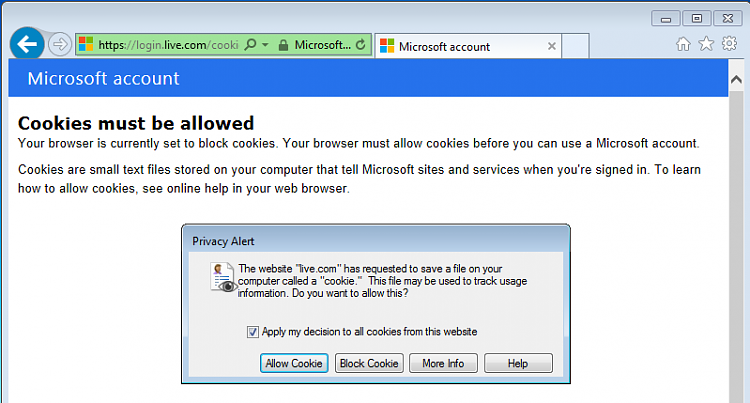New
#10
New security features added to Microsoft accounts
-
-
New #11
It isn't but you also have no direct control on who is putting what on your computer. I'm using a custom setting that notifies me when a site tries to put a cookie on my computer. I then can decide to block or accept the cookie that time only or permanently. This allows me to accept only cookies I need to log me into a site, do business with a site, etc. and not be bothered by sites that plant advertising and tracking cookies on people's computers. It may seem anal but I value what little privacy I can still get. I've tried permanently allowing M$ to put cookies on my computer but, no, I still get a popup that tells me I need to enable all cookies. Nope, ain't gonna happen.
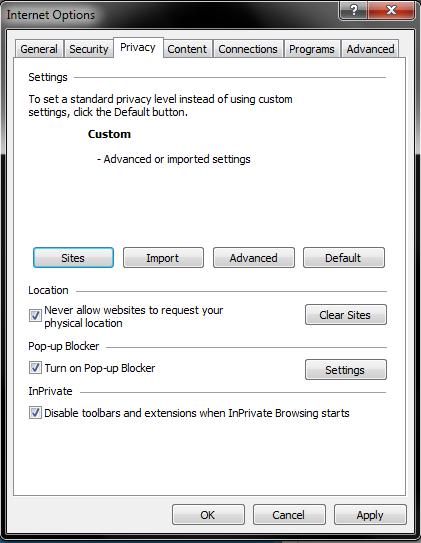
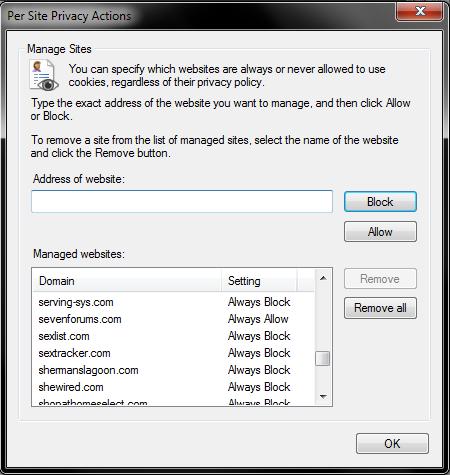


Now the ones that really bite my backside (besides tall dogs) are the so called supercookies. Those get parked somewhere other than the cookie folder and are able to bypass normal precautions. It takes a third party program like Spybot S&D to block those puppies (and even it occasionally lets one through until a scan catches it). The free version of SuperAntiSpayware (SAS) will detect and remove them when you manually scan your machine but it takes the paid version to block them. Once I know a site uses supercookies that keep getting through (IMDB is one), I just avoid the site.
-
New #12
Hi there
Probably the easiest way to block anything from being loaded to your computer is to have the machine you use the Internet for set so DISKS are READ ONLY. That way you'll soon see what is trying to write to your system.
Keep one folder say TEMP as read write if something LEGIT requires write access such as for downloads -- you can always monitor that one for "nasties".
.
I always access the internet via a Virtual machine anyway so if it DOES get hosed up then I just junk it and start another one. On the VM I don't have any other stuff on it so an "Internet Crawler" couldn't get any useful information anyway.
Cheers
jimbo
-
New #13
-
New #14
When I reached that screen, even accepting just their cookies kept getting me the same screen. I think it's because I block all third party cookies and M$ uses them to boost revenue. If I allowed third party cookies to just prompt me, I would be flooded with prompts.
I've never had trouble updating Spybot. It rarely takes more than a minute. Just lucky?
-
New #15
I had to restart IE and revisit outlook.com* before that cookie setting took hold.
*which redirects to live.com
I'll spare you my rant on MS redirecting domains like that
-
-
New #17
I use firefox and Just have it set to delete all cookies once firefox closes. Cookies are not all bad, I don't think anyone should be that paranoid of cookies. Besides, there are free addons (extensions) that can keep you entirely in control of cookies if desired. The reality is you are always tracked when online. Weather its by cookies, super cookies, Isp, or some other method. You are the product when online, and always will be. Nothing you do will stop that.
And sure its your pc, but if you want to control everything about it, don't connect it to the internet.
-
New #18
I am with you on this one Lady Fitgzerald, I refuse cookies period. Of course some are needed like for this forum and such, but no third party cookies, LSO super cookies etc etc. I have my browser set to only remember and allow the ones that I pick, the rest get deleted every time I close my browser, plus ccleaner eats anything extra, plus there is a host file somewhere protecting me even further. By the way, what is a Microsoft Account? I have never heard of such a thing, I know about hotmail, but that's about all.
-
New #19
@live.com
@Hotmail.com
@outlook.com
These are Microsoft accounts,
Microsoft already tracts if you don't like Microsoft tracking Windows was a bad choice of o.s's
Related Discussions

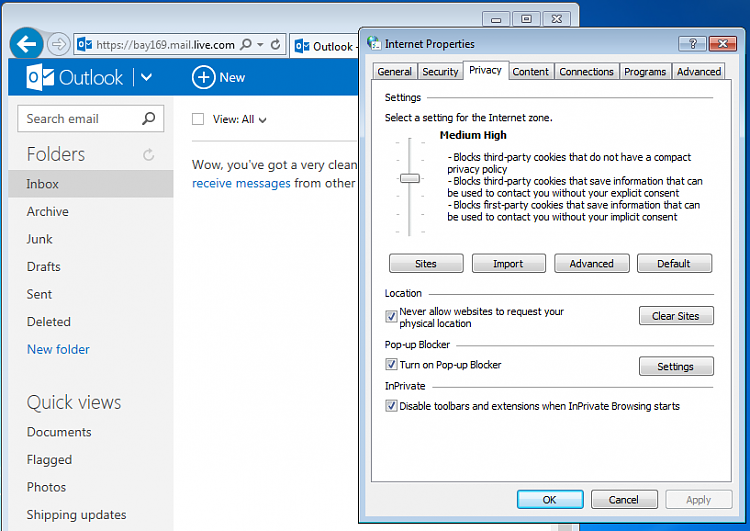


 Quote
Quote