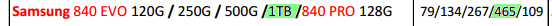New
#10
I guess the HDD makers are trying to keep people buying their drives as the SSD drives are getting cheaper and they will be LARGER than 1tb VERY soon, add to that, the PCI Express drives @ 10gbps and are more than likely going to get FASTER. :)
A friend of mine already has his eyes on the 8TB Seagate put out for his adult education material.


 Quote
Quote