New
#1
Borg,
This is curious; Had you noticed the 8 character link - http : / / : - in the PCWorld (PCW) article was changed by the SevenForums server to IIS Windows Server in your quote when you posted it, but it doesn't in mine?And looking at it further, when you hover over the link no matter where it is, either PCW or here at 7F it comes up as http://xn--:-rhn/ in the lower left corner of the browser window.People who rely on Skype’s Windows desktop, iOS and Android apps should be aware that receiving a message of “http://:” (without the quotation marks)
http://xn--:-rhn/ shows in my post as a link, but it doesn't show in the lower left corner. Google safebrowsing diagnostic and Virustotal can't resolve it, calling it error 400 bad request and an invalid URL respectively.
In a related matter: Microsoft stamps out Skype-crashing bug
A Skype spokeswoman said in an email that the issue first became apparent on Tuesday, but didn’t disclose what about the string caused the crash. A post to the Skype community forums called the string a “bad URL.” The spokeswoman also said that the issue didn’t compromise a user’s personal information in any way.

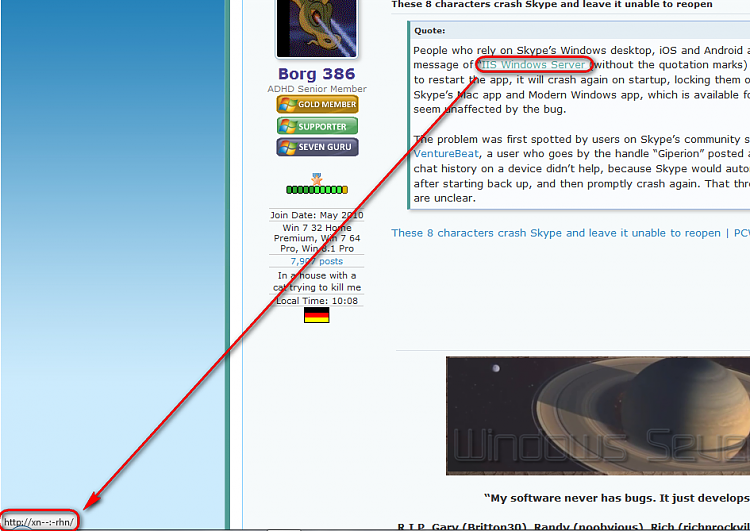

 Quote
Quote Well, glad they fixed the problem with Skype.
Well, glad they fixed the problem with Skype.