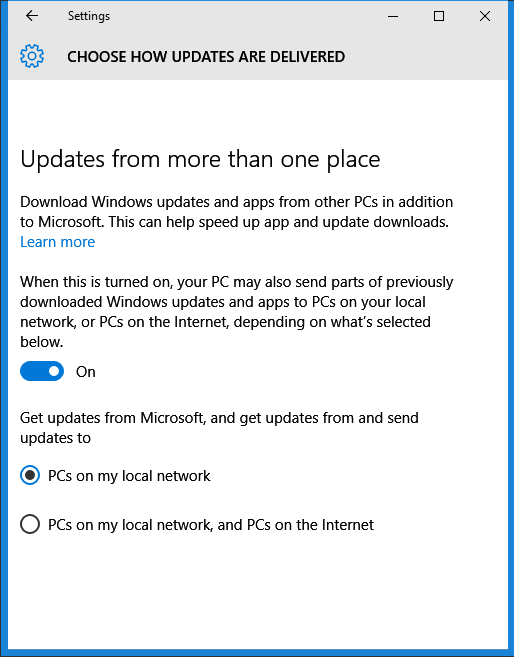Microsoft: here's the new reality of Windows patches
-
Indianatone,
You might have to roll back the entire thing or there might be an option to remove the offending part of a bundled patch. However, I would guess that subsequnet updates would not install until the issue was resolved.
ThrashZone,
The time that it takes to download a large patch is not as big of a problem as the time that it takes to install it. Downloading can be done in tiny increments. We don't know if the installation be done a little at a time too. Probably not.
There should be an option to turn off peer to peer sharing of the patches for those that don't want to do that and/or those that have data usage limits.
-
-
Yep peer to peer is a weird concept 
-
There should be an option to turn off peer to peer sharing of the patches for those that don't want to do that and/or those that have data usage limits.
What OS(s) does the peer to peer (P2P) sharing refer to - W7, W10, W8.x ?


-
10 but I would guess it's going to be migrated to 7 updates too :/
Might be why delays are happening lately ?
-
-
-
-
Thanks ThrashZone, Layback Bear, and derekimo.
Yea, i found the p2p settings in W10, and turned it off.
I wasn't sure if i missed something and needed to check/adjust my W7 and W8.1 settings.
:)
-
-
I couldn't find the tutorial on the 10 forum or I would of posted it.
I still don't know my way around the 10 forum very well.
Why would anybody trust a W-10 update using P2P. How would one know if the P2P update was tampered with? As far as I'm concerned P2P and Torrents are NOT to be trusted. Many infection are passed around the world using P2P and Torrents.
-
I agree, i don't use P2P.
I have read there are legitimate uses for it such as Linux updates, and some programs use it to distribute downloads/updates.
If i can download something legitimate once and share it with all my home PC's/OS's/Users once, I'm for that.
Does it really work this way...I don't know for sure...
Anyway, here is the settings in W10 i found for this
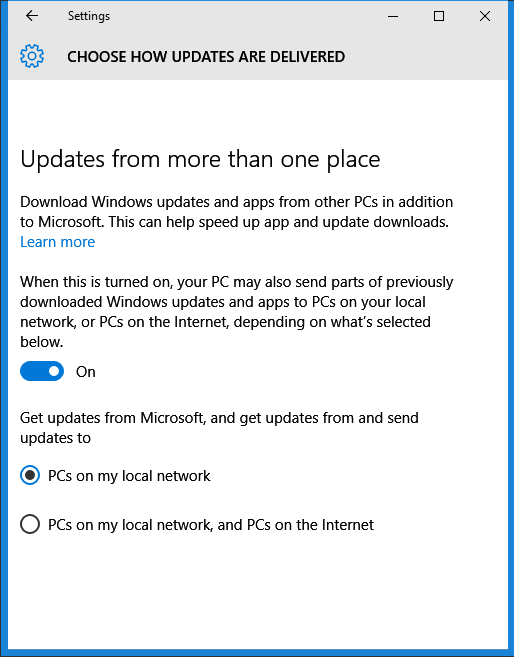
Last edited by DavidE; 17 Oct 2015 at 20:57.
Reason: clarification change
-
I turned it off too. But, it may be a bad explanation by Microsoft. It may just mean other computers on your network. I know that is a function. A computer on your home network can get updates from any other computer on your network running the same OS. It keeps your internet from having to download the same update over and over for every computer. So, it's possible that Microsoft is not talking about P2P, but other computers on your home network. Just an assumption on my part because like others here, I can't believe Microsoft would do real P2P for Windows Updates.


 Quote
Quote