New
#90
Didn't work:
However, after uninstalling Tech Prewiev everything went smoothly. I was mostly concerned about Outlook but had no problems. I just made a backup of Outlook folders in AppData\Local\Microsoft\ and AppData\Roaming\Microsoft\ and restored them after the reinstall.
All my accounts, rules, settings and mail are there. Nice.
Kari
Kari


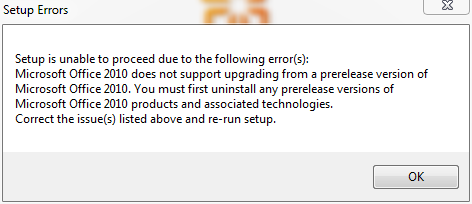

 Quote
Quote

