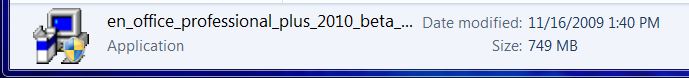New
#100
Office 2010 Beta Public Download Site URL is Live
-
-
-
New #102
I've downloaded twice to two different computer... Both time I was given a Save option .. standard "Save" window... at the momement I'm downloading to a USB External Drive.
The download itself is saved wherever you downloaded it to.
After it's finished you are given the "Launch" option.. just choose something else (I don't remember what they give you.. Finish, etc.) After that I went to the folder where I had the download and burned it to a CD.. Just fit at 698MB.
CSLast edited by CosmicSurfer; 19 Nov 2009 at 22:19. Reason: More info
-
-
-
Posts : 2,899 Windows 7 Ult x64(x2), HomePrem x32(x4), Server 08 (+VM), 08 R2 (VM) , SuSe 11.2 (VM), XP 32 (VM)
-
-
-
-
New #109
I have 64 bit = 767 MB, 32 bit = 700 MB - from TechNet.
Public Beta d/ls identical in size.
ETA - Under Properties/Details both files agree with the 749 and 684 numbers posted here.
Can't compare apples to walnuts.
Related Discussions


 Quote
Quote