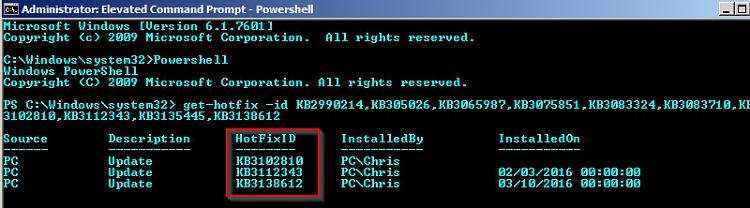New
#40
MS can fix this in an instant - an SP2 for W7. Make it a download from their website to free up the windows update service. Yeah I know, they will not do it because W7 is in extended support.
It is too bad that no one else is able or willing to create a W7 SP2 either. I guess it could be done under VM - download but do not install the updates and save that as an image - for re-use whenever a clean install is required. Possible???
Then there is always Autopatcher - anyone tried it?
Last edited by Painter; 18 Apr 2016 at 15:44.



 Quote
Quote