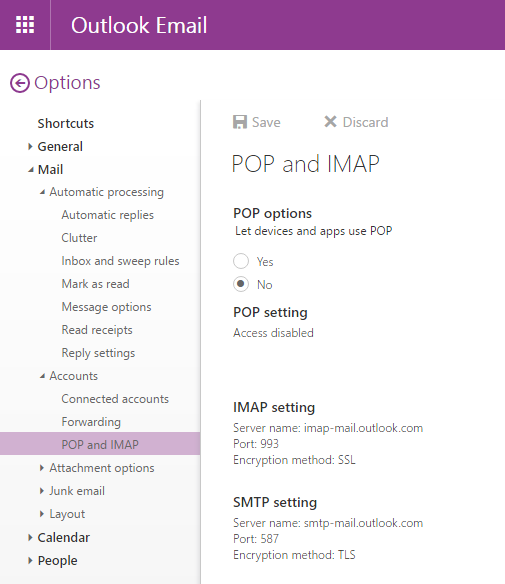New
#20
Well, if they are getting rid of POP/IMAP then I'm pretty much stuck with access through the browser only, which will be a pain as I have more than one account. Work, personal, mailing and 2 Gmail accounts which are all accessed using WLM 2012. Apparently we'll still be able to access Gmail though, but I might as well just use my browser if I can no longer use WLM to access my hotmail.


 Quote
Quote