New
#110
Seeing as this roll up includes updates through May I would think it already had March's update client on it.
Seeing as this roll up includes updates through May I would think it already had March's update client on it.
KB3135445 is superseded. Latest Update Client is KB3138612 - March2016 :)
But with this update checking for updates take 10 - 15 minutes not hours or days :)
So does KB3138612, it is just a "newer" version of the KB you posted
Also I suggest installing KB3145739 & KB3153199 to really fix the problem
https://social.technet.microsoft.com...llup?forum=mdt
Last edited by Urthboundmisfit; 20 May 2016 at 09:04. Reason: clarify add link
I've tried those suggestions in a few different VM's, must have done about 50 different VM's and god knows how many combinations of WU update clients, installing, uninstalling, reinstalling in the past 6 months. Tried suggestions from many different members. It'll work one day and then borked again another day. Sometimes it's quick (not often), sometimes it does nothing for hours. Again, hit and miss and pot luck as to how it's going to act.
I have still yet to find a permanent solution on my systems. I'm running a VM now with only the latest client installed and...well see below it's been running for the last 3 hours.
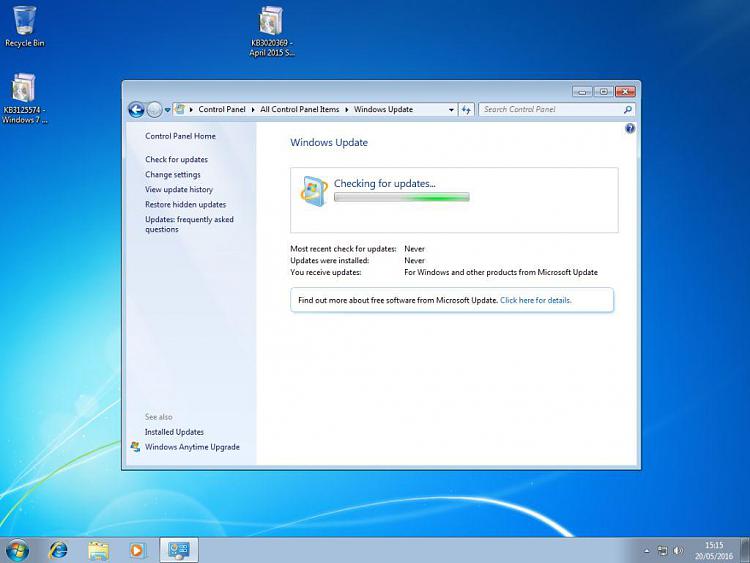
Yea my usual suggestion is to have net 4.5.2 installed if it's not.
Ultimately I would also just use Brink's option 3 to reset the updates system services.....
And let the buzzard run
That so far has fixed my acer.
This roll up seems to install a newer version of the WU client.
Starting with W7pro64bit SP1 that has never checked for updates, I installed this roll up. I then looked at the properties of Wu.upgrade.ps.dll and compared the File version and Date modified to the W7 64bit info for KB3138612 (March WUC update). The Wu.upgrade.ps.dll file installed by this roll up seems newer.
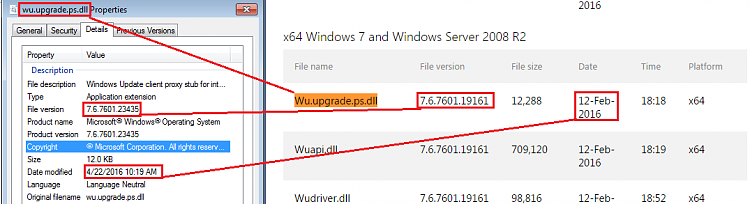
UNI,
Well I did see a new KB3156417 delivered the other day possibly it updates the update client too ?