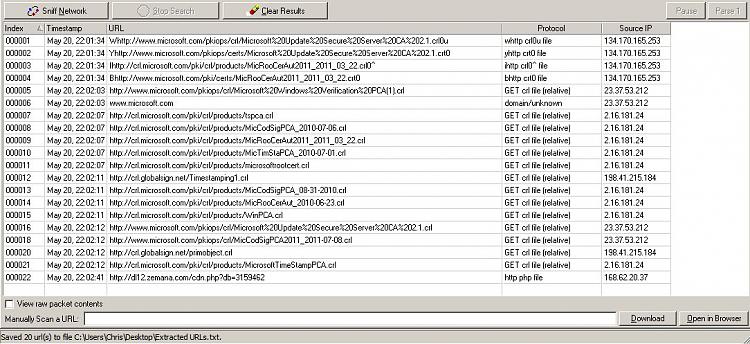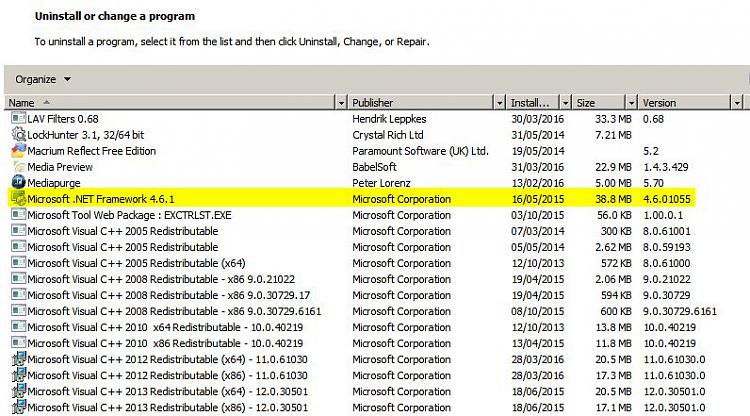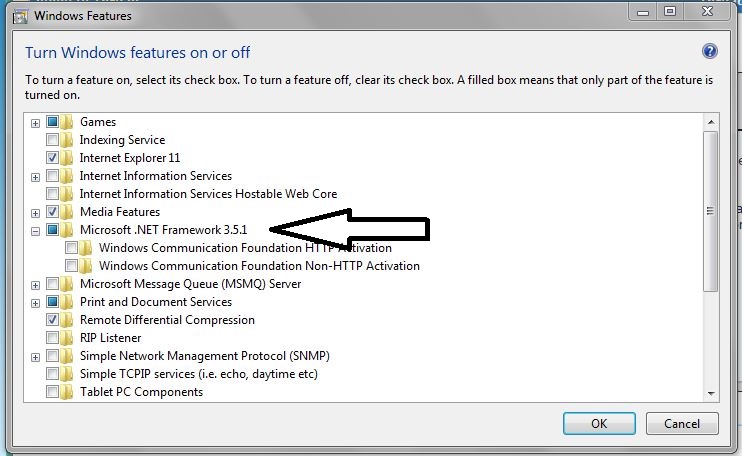New
#130
I was referring to users that manually start the search process and periodically check the status of the search.
Most of the computers that I support are left on 24/7. I do not recall any of my users complaining about their computer slowing during the day. But it could be happening and they are not telling me. Most are not exactly power users.
I've watched Resource Monitor and Process Monitor during the high CPU and high RAM WU issue... and you are right, there is almost no hard drive activity. There is some. Not enough to light up the hard drive light, but some. The same is true for network activity. Wireshark shows very little activity for hours... not enough to show in Task Manager. I was hoping to see the WU process try different MS servers, but I could not make much sense out of the traffic that was flowing.


 Quote
Quote