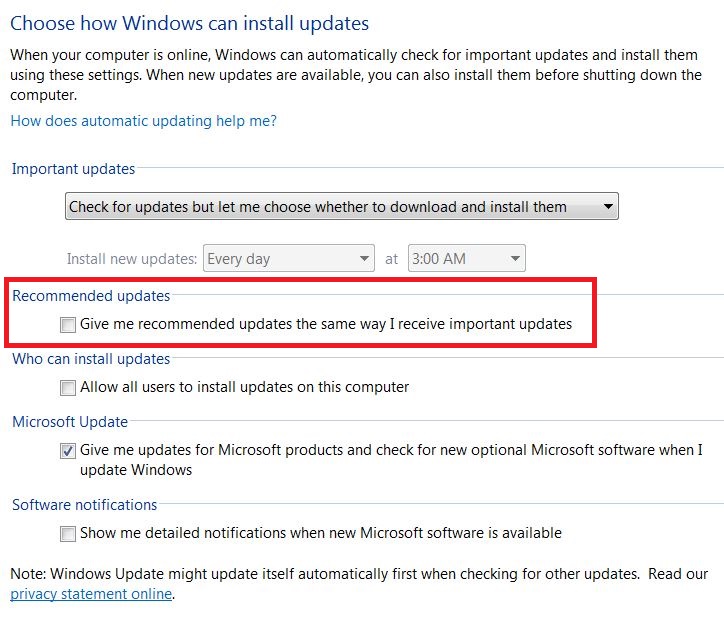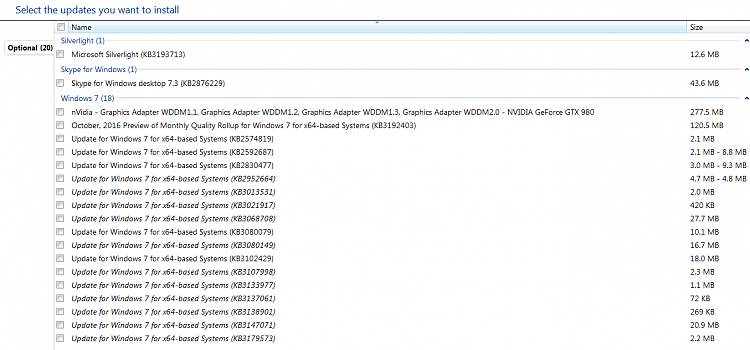New KB3184143 Update to Remove Windows 10 Upgrade Offer
-
Hi,
Yep 10 wow way too many workarounds to keep up and can't stand it without the workarounds.
I only have one 10 left and haven't used it since the lame anniversary disappointment build :)
My other 10 I rolled back to 8.1 still don't use it 7 rules :)
-
-
I'm already planning my re-installation of Windows 7 Ultimate. I will need a day or more to re-install everything, get the drivers working, etc.
My laptop came with Windows 7 Home, updated through MS to Windows 7 Pro. Windows 10 took over like a fungus and hasn't caused as many problems as with my main machine, but since the keyboard time is 95% or more on the big machine, it has caused more than it's share of aggravation.
The new "feature update" for Windows 10 is a hook that lets you start applications from other machines on your Windows account, default enabled. This is a YUGE security problem, of course. I disabled it immediately.
-
Hi,
When you're ready just give this a read :)
Clean install
windows update
-
Whoooa. If I didn't know to disable auto-update and manually install KB3020369, then KB3125574, then KB3172605, I would have bricked my main machine. Thanks; I'll be back!
The first thing to do is to make an image of my C: drive with Acronis. That way, if things don't work out, I can say "never mind" and come back later, prepared for what I found the first time. Thanks for saving me from a number of those, and quite possibly all of them.
-
-
Hi,
No worries those three updates will get everything going perfectly
There will still be about 60-70 left to install
I'd normally just deal with the real Important updates first and cull through the others skipping the win-10 related ones and telemetry stuff too.
Start out with these settings
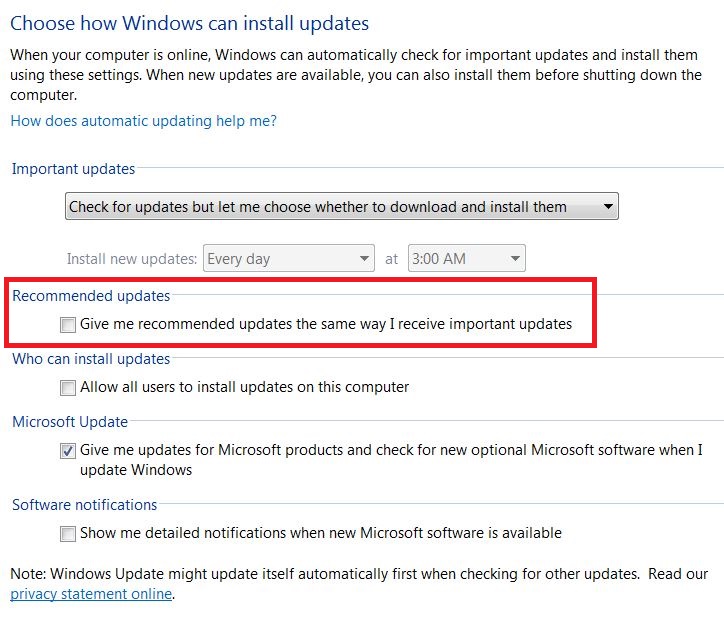
Here's my current list not installed so far for various reasons
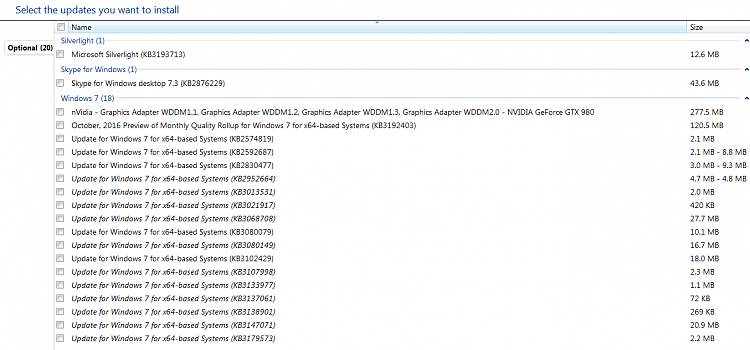
-
I was looking at my laptop, an Acer that came with Windows 7 Home. I upgraded it to Windows 7 Pro to get it on a WiFi network in a workplace. I don't have the Windows 7 authorization for that computer. I was figuring on using my installation DVD and the laptop's original authorization code, but that doesn't seem possible. Do you have any suggestions there?
-
Hi,
You have a activation key for 7 home premium ?
That will not work for your pro version for sure :)
Not sure what can be done about that
There is a key finder utility can't remember what it's called
I'll message someone possibly they will remember what it is.
-
-
No, I never had the laptop activation key. It was upgraded to Windows 7 Professional before the Windows 10 "Stuxnet" upgrade.
-
So, should I install this or not? I also have KB3182203 and KB3181988 listed. What are those and should I install these?
-
Hi,
I installed KB3181988 on 9-20-16 so it seems fine.
The other one I have not installed personally.
Create a system image and install them if you wish too :)
Imaging with free Macrium


 Quote
Quote