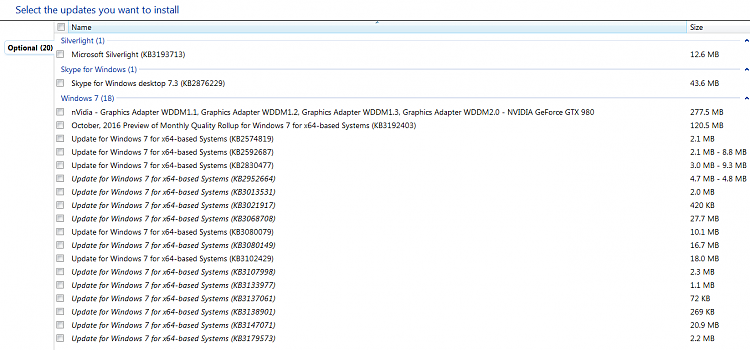New
#120
More on Windows 7 and Windows 8.1 servicing changes
-
-
New #121
And then after I'd posted that comment I noted the significance of the date, realised you were also from the UK and wondered how the heck that update had merited some wisecrack (which I'd missed) relating to Guy Fawkes night :)!
-
-
New #123
Thanks for the heads up Aussie, keeping my eyes open for that!
btw: KB2952664 is one that I looked into and simply downloaded/installed the 7/64 part on both our machines, via the Standalone installer.
This morning it came back to my wife's laptop. It will probably land on this desktop soon. Obviously Microsoft are still trying to get Win10 installed by the back door. A ferocious, hungry dingo with a meaty bone, could not be more persistently aggressive!
-
-
New #125
Security Only Rollup
KB3192391 is the Security Only rollup.
https://support.microsoft.com/en-us/...update-history
See Post #60:
More on Windows 7 and Windows 8.1 servicing changes
I think that Windows Update only shows the "Security + Extras" rollup (KB3185330).Last edited by lehnerus2000; 19 Oct 2016 at 08:57. Reason: Additional
-
-
New #127
This package updates the Diagnostic and Telemetry service to provide benefit for enterprises using Upgrade Analytics to plan and manage the Windows upgrade process. This update includes:
Support to enable upload of telemetry and download of settings in an authenticated proxy environment by impersonating the logged-on user
Support to configure a specific proxy to upload telemetry and download settings
The Diagnostic and Telemetry service collects usage and diagnostics information from Windows. You can learn more about the Customer Experience Improvement Program (CEIP) here.
This update uses SSL (TCP Port 443) to download manifests and upload telemetry to Microsoft that uses the following DNS endpoints:
vortex-win.data.microsoft.com
settings-win.data.microsoft.com
This update contains the following two manifests that are used by the service.
telemetry.ASM-WindowsDefault.json
utc.app.json
-
New #128
"Now I see that I am offered KB3192403, "October 2016 Preview of Monthly Quality Rollup for Windows 7 SP1"----whatever the hell that is."
I'm still not sure what is the purpose of "October 2016 Preview of Monthly Quality Rollup for Windows 7 SP1". If it will include patches in next months rollup what's the purpose of downloading and installing it now?
It seems a little redundant.
A preview of the security monthly quality rollup
- An additional monthly rollup containing a preview of new non-security fixes that will be included in the next monthly rollup, as well as fixes from all previous monthly rollup. This can also be called the “preview rollup.”
- This preview rollup will be released on the third Tuesday of the month (also referred to as the “C week”).
- This will be published to WSUS using the “Updates” classification as an optional update. It will also be available via Windows Update (where all consumer PCs will install it) and on the Windows Update Catalog.
- With WSUS, you can enable support for “express installation files” to ensure that client PCs only download the pieces of a particular monthly rollup that they haven’t already installed, to minimize the network impact.
- Starting in early 2017 and continuing for several months, older fixes will also be added to the preview rollup, so it will eventually become fully cumulative; installing the latest monthly rollup will then get your PC completely up to date.
- This (like all updates) will have a unique KB number.

Each month there will be separate updates released for a variety of reasons (e.g. DST time zone changes, out-of-band security fixes). Many of these will be rolled into the next monthly rollup, although some will remain separate- including Office, Flash and Silverlight updates.
Internet Explorer updates
-
New #129
If it contains "a preview of new non-security fixes", why is it called a "security monthly quality rollup"?
And what's with the word "preview"?? Does it contain the fixes or doesn't it? It contains a "preview" of the "fixes" as opposed to the "fixes" themselves?
Did these geniuses attend the Humpty Dumpty School Of Lexicography?
Convince me this isn't deliberately designed to be confusing for some unspoken motive.
Related Discussions



 Quote
Quote