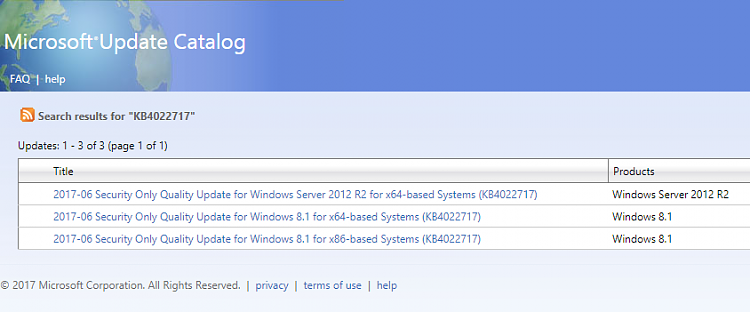New
#1
Link Error?
Hi Brink
The 32 bit link is wrong (I think you used the Itanium link):
- The file name says "ia64", NOT "x86"
- The file size for the x86 version is 16.8 MB
I also had to manually search for the updates, as the auto redirect on the Windows 7 SP1 and Windows Server 2008 R2 SP1 update history page kept sending me to the wrong KB updates!


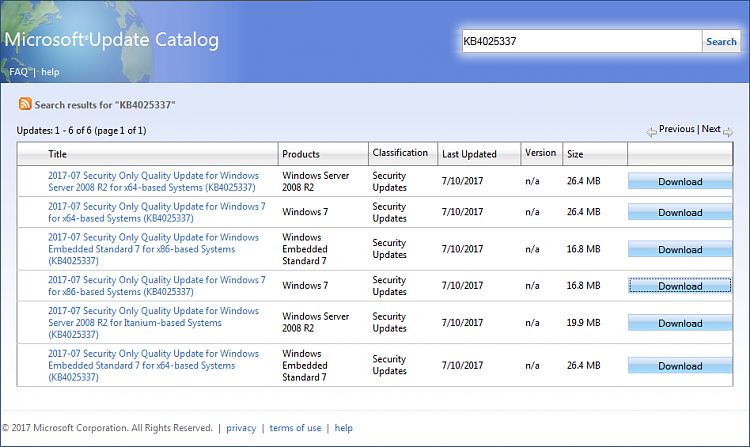

 Quote
Quote