January 3, 2018 - KB4056897 (Security-only update) Windows 7
-
Hi Anak, Thank you for replying. When I placed the cursor over that key it turns out the whole key is there,
I just had not put the cursor over it. The Malicious Software Tool did seem to take longer than other updates
to install, I normally just download it from Microsoft, so thank you for that one. This morning I have the
Security Monthly Quality Roll up KB4056894 and the Net.Framework updates, will hold off a little bit with
installing them. Have a nice day.
-
-
Did you only get one .net update or two like I show in
post #50?
Only one, the 4.7.1 one (KB4033342).
This is at the bottom of "Known Issues" for the
Jan. 8th 2018 Monthly Rollup: This KB only Applies to: Windows 8.1, Windows Server 2012 R2 Standard
And this in turn has slowed updates for everyone.
So this means Windows 7 users are still in waiting, right?
In any case, I only have Malwarebytes on my PC and that was patched to be compatible and I have it up to date.
I looked for that QualityCompat folder that contained the registry with regedit and I don't have that folder at all. Might this be a problem?
Thank you so much to everyone for their replies. I'm keeping a close eye on this thread.
-
Can't speak for your system, but I've installed the .NET Framework update with no issues at all. I can't recall ever having an issue with any .NET Framework update I've installed to be honest.
You're lucky.
The last few times I've seen .NET updates in Windows Update they've failed to install.
The last time (a few months ago) I had to manually download the update (and run it) before it would install successfully.
-
I had BCOD and other issues ( no connection to network ) after this auto updated on the 9th . My PC has the AMD Athlon 2 processor . I had to use restore to Jan. 7th and even then had the same problems until I did a hard boot ( unplugged PC ) . I left the computer on all night , woke up this morning , and got message that new updates had been installed . Just looked and
KB4056894 has been installed again as well as KB890830 and .Net Framework . Now I have to worry about BSOD issues again ? I thought MS stopped issuing KB4056894 because of all the problems those with older AMD processors were having ???
-
-
You're lucky.
The last few times I've seen .NET updates in Windows Update they've failed to install.
The last time (a few months ago) I had to manually download the update (and run it) before it would install successfully.
The last time I can remember having a problem with a .NET framework update was when I was running Vista - definitely not on Windows 7 though. Other than that, it's been smooth sailing for me. I've just installed the new .NET Framework 4.7.1 that was offered a few hours ago and that installed okay too.
The MS pixies must be watching over me! 
I'll probably wake up to a BSOD in the morning for saying all this! 
-
![]()
Where to Begin...
Brds7t7 and lehnerus2000 my results on how my updates went, the rest of my post branches out to others.
My patch Tuesday updates went okay, although a bit slow:
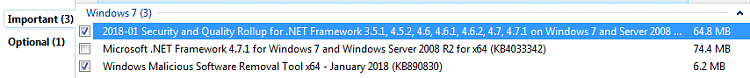
I did the two .Net updates and saved the MSRT for last. The .Net's took 17" from D/L to finish and the MSRT 9" double my norm for both. I chalked it up to an unusually long time to do a restore point, and as some if not all of us have experienced how the progress indicator advances, I went from setting the restore point to installing then it stopped at 30% a few minutes later it said it finished. There was no indication of the updates D/L'ing. It could of also been the MS servers being slammed with not only the Intel fix but also a high demand on their update catalog site. I wasn't asked to re-boot after the .Net's but for those I always do.
There was no indication of the updates D/L'ing. It could of also been the MS servers being slammed with not only the Intel fix but also a high demand on their update catalog site. I wasn't asked to re-boot after the .Net's but for those I always do.
~~~ ~~~ ~~~
Hi @ethel, You're welcome, that is a third way to see the whole key or any truncated word, name or phrase in windows, nice catch. 
The only caveat that I know of for installing the Jan. 3rd update is that QualityCompat key needs to be set by your AV as related to in my post #10.
~~~ ~~~ ~~~
@Hellriser: You may want to force a re-check of your updates to see if the other .Net is available.
From Hellriser:
So this means Windows 7 users are still in waiting, right?
Right.
In any case, I only have Malwarebytes on my PC and that was patched to be compatible and I have it up to date. I looked for that QualityCompat folder that contained the registry with regedit and I don't have that folder at all. Might this be a problem?
Yes, Make sure it's up to date, check the version number, from: M-bam, what you need to know:
UPDATE (as of 1/04/18)
: Since the Malwarebytes Database Update 1.0.3624, all Malwarebytes users are able to receive the Microsoft patch to mitigate Meltdown.
The m-bam link is the same as the one on
this page.
~~~ ~~~ ~~~
@Nitesco, Everything you show in your attachment in post #58 should be okay to install as they have nothing to do with 6894 and meltdown.
~~~ ~~~ ~~~
@sushiman, If windows update (WU) gives you enough time to get to WU in your control panel re-set your updates to "Check but let me choose" If their not already and when you see 6894 right click on it and hide it.
Since you have an AMD CPU remain vigilant, pick one of these results from a google search for MS AMD Meltdown for news on when MS will release the fix for AMD CPU's. Don't listen to the finger pointing blame game that'll only sidetrack you, this page may offer some insight: Windows operating system security update block for some AMD based devices
Even if your AMD is not on the list don't take it as the gospel truth, as no one is really sure how widespread this meltdown/spectre problem is.
~~~ ~~~ ~~~
::End of Line
-
@Anak Uninstalled Malwarebytes, checked for Updates; reinstalled the latest Malwarebytes, checked again. Nothing. Seems I'll just have to wait for Windows to release the update for my region. From what I understand, there are no signs that the exploits are already used in the open, so there's no immediate threat. Thank you for your helpful answers.
-
-
-
![]()
Hellriser, Nitesco You're welcome.
@Hellriser, Kinda dumb question here, but you are using mbam premium aren't you? The reason I ask is with all the different permutations some users don't have paid versions of an AV and run periodic scans. I know, livin' life on the wild side but it does occur. I have looked but haven't found if free versions set the key.
I would believe the trade-off would be "you don't pay, you don't get the key"
Note
I'm retracting this statement after Lady Fitzgerald's confirmation in the following post #70 thank you LF, I still believe it would be detrimental to the health of any of your machines if you set the key yourself and your AV of choice was not prepared.
@Nitesco, Don't be alarmed if the updates take longer than what your used to, those MS servers must be glowing red from all the requests for updates. Post back on how it went.
About your space problem; Have you thought of running disk cleanup? There are programs out there like slimcleaner and shouldIremoveit that offer community ratings/reviews to help you determine if you should get rid of a program for lack of use. I know I'm guilty of installing a program to see if I could use it and then forgetting about it.
Last edited by Anak; 11 Jan 2018 at 23:02.
Reason: Retracting of statement....
-
...I have looked but haven't found if free versions set the key...
Avast Free has set the key on my desktop machine.



 Quote
Quote
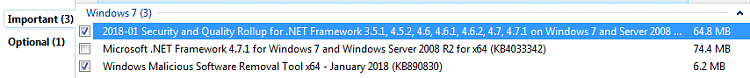
 There was no indication of the updates D/L'ing. It could of also been the MS servers being slammed with not only the Intel fix but also a high demand on their update catalog site. I wasn't asked to re-boot after the .Net's but for those I always do.
There was no indication of the updates D/L'ing. It could of also been the MS servers being slammed with not only the Intel fix but also a high demand on their update catalog site. I wasn't asked to re-boot after the .Net's but for those I always do.