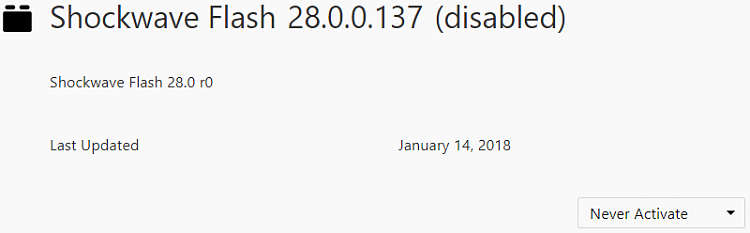Security Advisory for Flash Player | APSA18-01
Bulletin ID: APSA18-01
Date Published: February 1, 2018
Priority: 1
Summary
A critical vulnerability (CVE-2018-4878) exists in Adobe Flash Player 28.0.0.137 and earlier versions. Successful exploitation could potentially allow an attacker to take control of the affected system.
Adobe is aware of a report that an exploit for CVE-2018-4878 exists in the wild, and is being used in limited, targeted attacks against Windows users. These attacks leverage Office documents with embedded malicious Flash content distributed via email.
Adobe will address this vulnerability in a release planned for the week of February 5.
For the latest information, users may monitor the Adobe Product Security Incident Response Team
blog.
Affected Product Versions
Product: Adobe Flash Player Desktop Runtime
Version: 28.0.0.137 and earlier versions
Platform: Windows, Macintosh
Product: Adobe Flash Player for Google Chrome
Version: 28.0.0.137 and earlier versions
Platform: Windows, Macintosh, Linux and Chrome OS
Product: Adobe Flash Player for Microsoft Edge and Internet Explorer 11
Version: 28.0.0.137 and earlier versions
Platform: Windows 10 and 8.1
Product: Adobe Flash Player Desktop Runtime
Version: 28.0.0.137 and earlier versions
Platform: Linux
To verify the version of Adobe Flash Player installed on your system, access the
About Flash Player page, or right- click on content running in Flash Player and select "About Adobe (or Macromedia) Flash Player" from the menu. If you use multiple browsers, perform the check for each browser you have installed on your system.
Mitigations
Beginning with Flash Player 27, administrators have the ability to change Flash Player's behavior when running on Internet Explorer on Windows 7 and below by prompting the user before playing SWF content. For more details, see this
administration guide.
Administrators may also consider implementing
Protected View for Office. Protected View opens a file marked as potentially unsafe in Read-only mode.
Vulnerability details
Vulnerability Category: Use-after-free
Vulnerability Impact: Remote Code Execution
Severity: Critical
CVE Number: CVE-2018-4878
Acknowledgments
Adobe would like to thank KrCERT/CC for reporting this issue and for working with Adobe to help protect our customers.



 Quote
Quote