March 13, 2018 - KB4088875 (Monthly Rollup)
Applies to: Windows 7 Service Pack 1, Windows Server 2008 R2 Service Pack 1
Improvements and fixes
This security update includes improvements and fixes that were a part of update
KB4075211 (released February 21, 2018) and addresses the following issues:
- Addresses issue where Internet Explorer is unresponsive in certain scenarios when a Browser Helper Object is installed.
- Updates legacy Document Mode cell visibility in Internet Explorer.
- Addresses issue where Internet Explorer stops working in certain printing scenarios.
- Addresses issue where Internet Explorer stops working when using F12-based developer tools.
- Provides cumulative Spectre and Meltdown protections for 32-Bit (x86) and 64-Bit (x64) versions of Windows except the KB4078130 update that was offered to disable mitigation against Spectre Variant 2.
- Provides security updates to Internet Explorer, the Microsoft Graphics component, Windows Kernel, Windows Shell, Windows MSXML, Windows Installer, and Windows Hyper-V.
For more information about the resolved security vulnerabilities, see the
Security Update Guide.
Prerequisites
Important Please apply
KB4099950 before installing this update.
Notes
Important Please apply
KB4100480 immediately after applying this update. KB4100480 resolves an elevation of privilege vulnerability in the Windows Kernel for the 64-Bit (x64) version of Windows. This vulnerability is documented in
CVE-2018-1038.
Known issues in this update
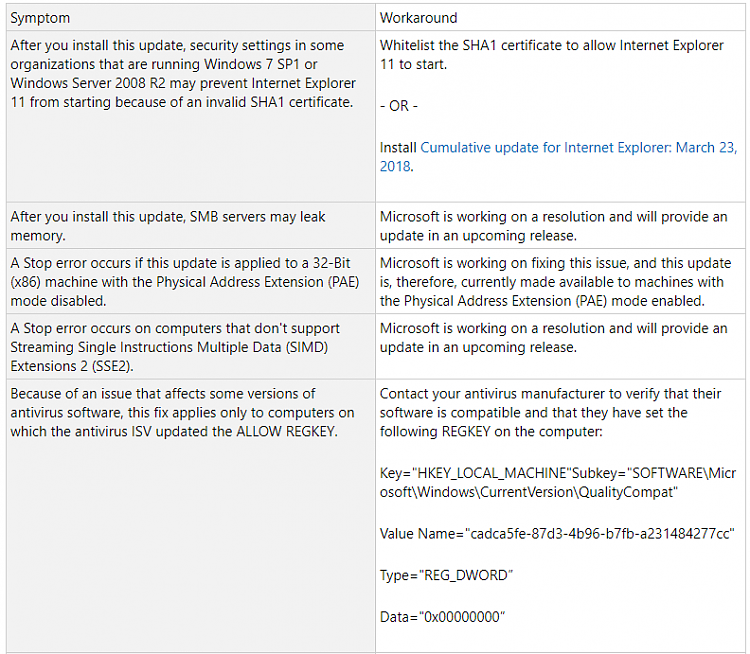
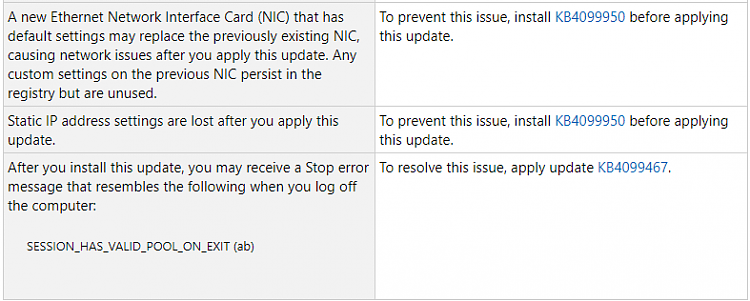 How to get this update
How to get this update
This update will be downloaded and installed automatically from
Windows Update. To get the standalone package for this update, go to the
Microsoft Update Catalog website.
File information
For a list of the files that are provided in this update, download the
file information for update 4088875.

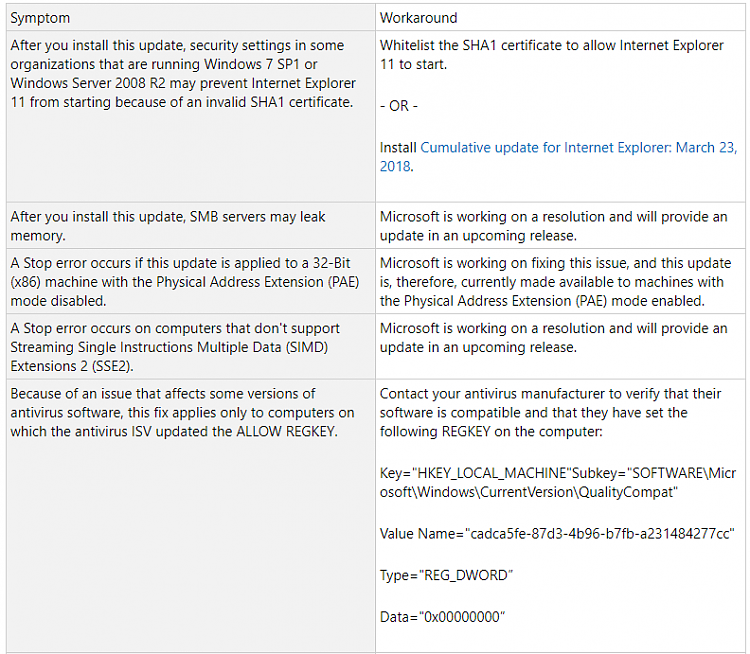
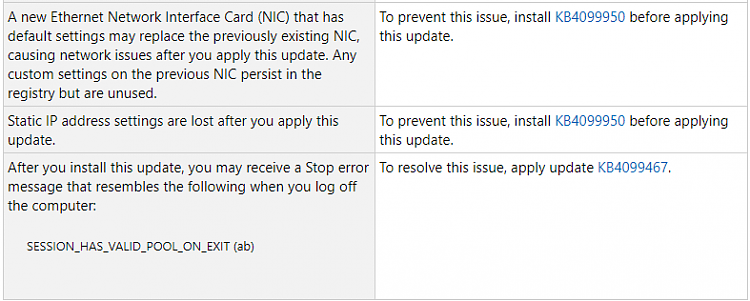


 Quote
Quote (what kind of Intel Celeron CPU is it? use the
(what kind of Intel Celeron CPU is it? use the 