New
#1
Last edited by Brink; 29 Mar 2018 at 17:05.
Windows kernel update for CVE-2018-1038
Applies to: Windows 7 Service Pack 1, Windows Server 2008 R2 Service Pack 1
Summary
This update addresses an elevation of privilege vulnerability in the Windows kernel in the 64-Bit (x64) version of Windows. This vulnerability is documented in CVE-2018-1038. Users must apply this update to be fully protected against this vulnerability if their computers were updated in or after January 2018 by applying any of the following updates.
- 4056897 January 3, 2018—KB4056897 (Security-only update)
- 4056894 January 4, 2018—KB4056894 (Monthly Rollup)
- 4073578 Unbootable state for AMD devices in Windows 7 SP1 and Windows Server 2008 R2 SP1
- 4057400 January 19, 2018—KB4057400 (Preview of Monthly Rollup)
- 4074598 February 13, 2018—KB4074598 (Monthly Rollup)
- 4074587 February 13, 2018—KB4074587 (Security-only update)
- 4075211 February 22, 2018—KB4075211 (Preview of Monthly Rollup)
- 4091290 March 1, 2018—KB4091290
- 4088875 March 13, 2018—KB4088875 (Monthly Rollup)
- 4088878 March 13, 2018—KB4088878 (Security-only update)
- 4088881 March 23, 2018—KB4088881 (Preview of Monthly Rollup)
Known issues
Microsoft is not aware of any issues that affect this update currently.
How to get this update
Method 1: Windows Update
This update can be downloaded and installed from Windows Update.
Method 2: Windows Server Update Service
This update is now available for installation through WSUS.
Method 3: Microsoft Update Catalog
To get the stand-alone package for this update, go to the Microsoft Update Catalog website.
Source: https://support.microsoft.com/en-us/...-cve-2018-1038
Direct download link for KB4100480 MSU file from Microsoft Update Catalog:
Download KB4100480 MSU for Windows 7 64-bit (x64) - 22.1 MB
Has this update appeared in any other 64-Bit users update list yet? No sign of it appearing on any of my systems so far, and I have all the previous Security-only updates installed. I'm reluctant to download the offline installer and install quickly, after the the last couple months.
Yeah, received and installed this morning. No issues to report....yet.
Still nothing here for me. I've never been offered the March rollup either. Even though I do hide them, it's still never been offered to me.Think that one might have been pulled though.
Think I'll hang on and see if it appears in my update list before I attempt installing it.
Sky Ranch - do you install the rollups or just the Security-only updates?
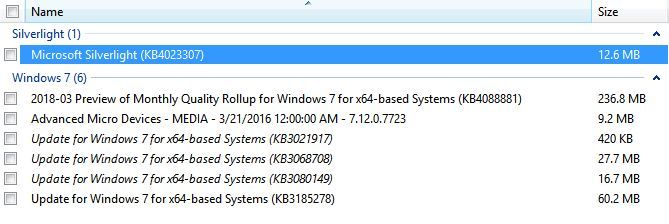
Rollups. This machine is the last one that has W7 64-bit installed.
I also received and installed today with no issues, on a laptop that I do install monthly rollup’s. It runs Win 7 pro (64 bit).
Friday night, it appeared in my Windows Update on this desktop PC (Windows 7 Ultimate 64-bit). It installed normally without any problems as far as I know. I hope it was okay for me to install it. I mean because I still don't have that KB4088875 installed per your recommendation after the repeated failure trying to install KB4088875.
Odd.... still hasn't appeared for me! I wonder if it only appears for users who opt for the rollups?
However, this one did appear in my optional list https://support.microsoft.com/en-gb/...c-ip-address-s
Fixes one of the issues from the March rollup/Security-only updates. Says it should be installed PRIOR to the March rollup/security-only update. So, not sure why I've been offered it as I already have the March Security update installed!
Decided to follow MS instructions and see what happens (even though I haven't noticed any network issues).
Step 1 - Crossed fingers (very important!)
Step 2 - Removed the March Security-only update
Step 3 - Installed KB4099950
Step 4 - Reboot (didn't say it was required, but I did anyway)
Step 5 - Installed March Security-only update
Step 6 - Rebooted and grabbed a cuppa!
Step 7 - Happy to report that house hasn't blown up, so that's always a good sign!