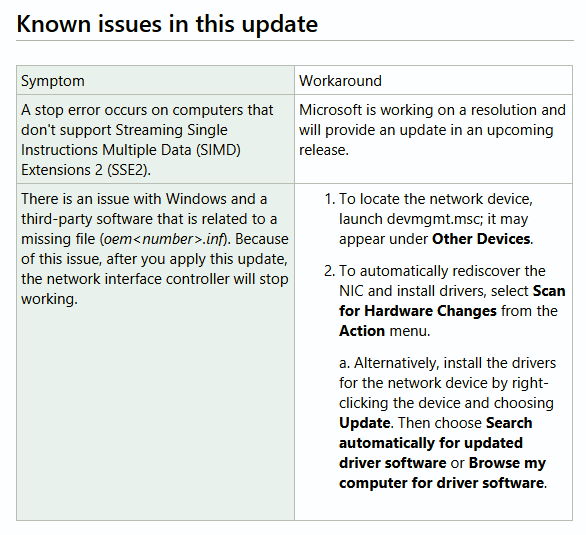New
#1
Uneventful.
As updates should be, and curious on how others are doing.
May 8, 2018 - KB4103718 (Monthly Rollup)
Applies to: Windows 7 Service Pack 1Windows Server 2008 R2 Service Pack 1
Improvements and fixes
This security update includes improvements and fixes that were part of update KB4093113 (released April 17, 2018) and addresses the following issues:
- Addresses an issue that may cause a memory leak on SMB servers after installing KB4056897 or any other recent monthly update. This leak may occur when the requested path traverses a symbolic link, a mount point, or a directory junction and the registry key is set to 1: HKEY_LOCAL_MACHINE\SYSTEM\CurrentControlSet\services\LanManServer\Parameters\EnableEcp
- Addresses an issue that may cause an error when connecting to a Remote Desktop server. For more information, see CredSSP updates for CVE-2018-0886.
- Security updates to Internet Explorer, Windows apps, Windows kernel, Microsoft Graphics Component, Windows storage and filesystems, HTML help, and Windows Hyper-V.
For more information about the resolved security vulnerabilities, see the Security Update Guide.
How to get this update
This update will be downloaded and installed automatically from Windows Update. To get the standalone package for this update, go to the Microsoft Update Catalog website.
File information
For a list of the files that are provided in this update, download the file information for update 4103718.
Source: https://support.microsoft.com/en-us/help/4103718
See also: https://support.microsoft.com/en-us/...ramework-3-5-1
Direct download links for KB4103718 MSU file from Microsoft Update Catalog:
Download KB4103718 MSU for Windows 7 32-bit (x86) - 131.5 MB
Download KB4103718 MSU for Windows 7 64-bit (x64) - 220.8 MB
Uneventful.
As updates should be, and curious on how others are doing.
Howdy Shawn,
Could you please take a look to a description of dwm.exe issues related to yet all m$ massive patches of 2018 as just posted by me here: HELP NEEDED! Win7 DWM.EXE issues upon install any m$ rollup of 2018
Your kind help/opinion concerning this matter would be highly appreciated!
Thank you.
Yours,
Hello laidbacktokyo,
I'm not sure either other than seeing if uninstalling the update may help, and then hide the update if it does.
Windows Update - Uninstall an Update - Windows 7 Help Forums
Windows Update - Hide or Restore Hidden Updates - Windows 7 Help Forums
I appreciate your prompt response!
Oops, really? No ideas/options other than to uninstall & hide?
That's what I'm doing form Jan2018 on regular basis.Twice per month upon release of another m$ rollup & than preview - install - test - got same error - remove - put to hidden list.
Anyhow it was good to hearing from you! Please keep me in touch if any new idea.
Have a nice day!
P.S. Sorry but I must add - f*ck m$!
Has anyone been experiencing slow computer issues following the last lot of updates, this one and (KB4099633)?
LB
Noticed MS has once again updated the known issues with regards to NIC connectivity issues. However, I tried this solution last month (among many others) and this didn't fix my issue when it completely wiped out my wireless card. So, if it doesn't fix the issue after this months round of security updates, then it looks like this might be another months worth of security updates I'll have to skip.
At this point I'm beginning to wonder if it's worth installing anymore updates from MS on Windows 7 at all. Because the last 6 months (only speaking from my experience) they have been complete garbage. I know a few users on here have given up installing them. Moving forward, I may have to stick to relying on my security software instead. Every update seems to bring a new issue for me these days.