New
#1
"After 10 years of servicing, January 14, 2020, is the last day Microsoft will offer security updates for computers running Windows 7 SP1. This update enables reminders about Windows 7 end of support."
Access Denied
Windows 7 SP1 support notification
Applies to: Windows 7 Service Pack 1
Summary
After 10 years of servicing, January 14, 2020, is the last day Microsoft will offer security updates for computers running Windows 7 SP1. This update enables reminders about Windows 7 end of support. More information about Windows 7 end of support can be found here.
How to get this update
Windows Update
This update is available through Windows Update. If automatic updates are enabled, this update will be downloaded and installed automatically. For more information about how to turn on automatic updating, see Windows Update: FAQ.
Note for organizations
This update is not applicable for devices in managed organizations. More specifically, this update will not install on devices running Professional and Enterprise editions of Windows 7 as well as Windows Server products. We recognize that organizations typically have an IT Pro managing system configuration and Windows 10 deployments. It is important for organizations to shift to Windows 10 ahead of January 2020 – organizations can go here to learn more.
Prerequisites
There are no prerequisites to apply this update.
Restart information
You don't have to restart your computer after you apply this update.
Update replacement information
This update doesn't replace a previously released update.
References
Learn about the terminology that Microsoft uses to describe software updates.
Source: Access Denied
See also: Windows 7 End Support - Making transition to Windows 10 and Office 365
"After 10 years of servicing, January 14, 2020, is the last day Microsoft will offer security updates for computers running Windows 7 SP1. This update enables reminders about Windows 7 end of support."
Access Denied
Oh! the last thing I need is another nag screen, like a virus, those things, the one saying upgrade to 10 was bad enough.
Thanks for the info..
I'll hide that one!
Lucky we use Windows 7 and are able to hide updates
It's in the Optional section, just ignore it and forget about it! You'll only need to hide it if they start pushing it as an important update, which could happen nearer the EOL date, but it hasn't happened yet.
At least they've learned from the ridiculous GWX push and added a "Do not remind me again" option to this one. I really wish they'd done that with GWX instead of annoying so many people!
Anyway, XP had a silmilar notification too when it was reaching its EOL. Just ignore the update and don't worry about it.... yet!
I have a few in the optional section, I just ignore them.
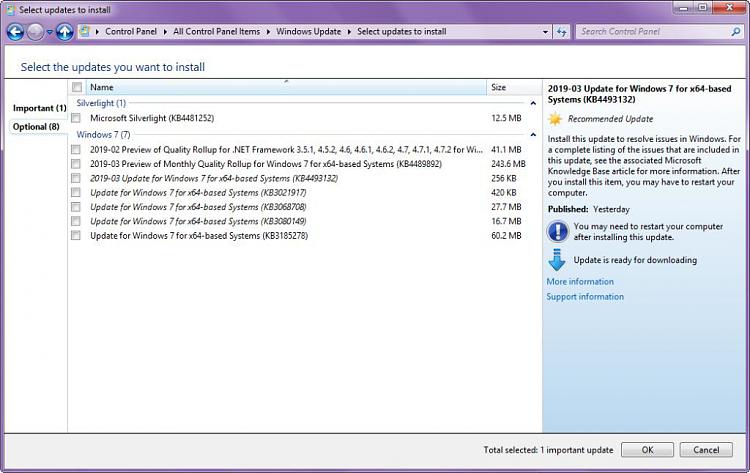
I've accepted this one as it will serve as a reminder and a prompt to ensure I've got a couple of system images saved and ensured all my documents etc are saved.
guess what folks, this KB4493132 update will not show up on Windows Update if running Embedded, Enterprise or Professional Editions of Windows 7. these editions seem to be exempt from the notification
edit: only starter, home basic, home premium and ultimate editions of win7 will get the KB4493132 update
oh well, gonna clean install Win7 pro and overwrite the Win7 ultimate OS on an old Dell laptop