June 11, 2019 - KB4503292 (Monthly Rollup)
Applies to: Windows 7 Service Pack 1, Windows Server 2008 R2 Service Pack 1
Starting with
KB4493472 Monthly Rollup updates will no longer include PciClearStaleCache.exe. This installation utility addressees inconsistencies in the internal PCI cache. This can cause the symptoms listed below when installing monthly updates that do NOT include PciClearStaleCache:
- Existing NIC definitions in control panel networks may be replaced with a new Ethernet Network Interface Card (NIC) but with default settings. Any custom settings on the previously NIC persist in the registry but were unused.
- Static IP address settings were lost on network interfaces.
- Wi-Fi profile settings were not displayed in the network flyout.
- WIFI network adapters were disabled
These symptoms are especially common on guest virtual machines and on machines which have not been updated since March, 2018.
Administrators should ensure that any one or more of the Monthly rollups released between April 10, 2018 (
KB4093118) and March 12, 2019 (
KB4489878) have been installed prior to installing April 2019 and later updates. Each of these rollup updates includes PciClearStaleCache.exe.
Improvements and fixes
This security update includes improvements and fixes that were a part of update
KB4499178 (released May 23, 2019) and addresses the following issues:
- Addresses an issue with the HTTP and HTTPS string character limit for URLs when using Internet Explorer.
- Security updates to Windows App Platform and Frameworks, Microsoft Graphics Component, Windows Input and Composition, Windows Shell, Windows Server, Windows Authentication, Windows Datacenter Networking, Windows Storage and Filesystems, Windows Virtualization, Internet Information Services, and the Microsoft JET Database Engine.
For more information about the resolved security vulnerabilities, please refer to the
Security Update Guide.
Known issues in this update
[UPDATED 6/20]
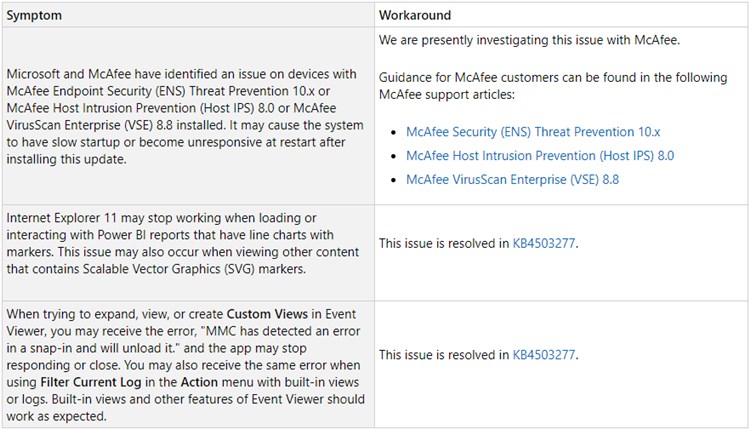 How to get this update
Before installing this update
How to get this update
Before installing this update
Microsoft strongly recommends you install the latest servicing stack update (SSU) for your operating system before installing the latest Rollup. SSUs improve the reliability of the update process to mitigate potential issues while installing the Rollup and applying Microsoft security fixes.
If you are using Windows Update, the latest SSU (
KB4490628) will be offered to you automatically. To get the standalone package for the latest SSU, search for it in the
Microsoft Update Catalog.
Install this update
This update will be downloaded and installed automatically from Windows Update.
To get the standalone package for this update, go to the
Microsoft Update Catalog website.

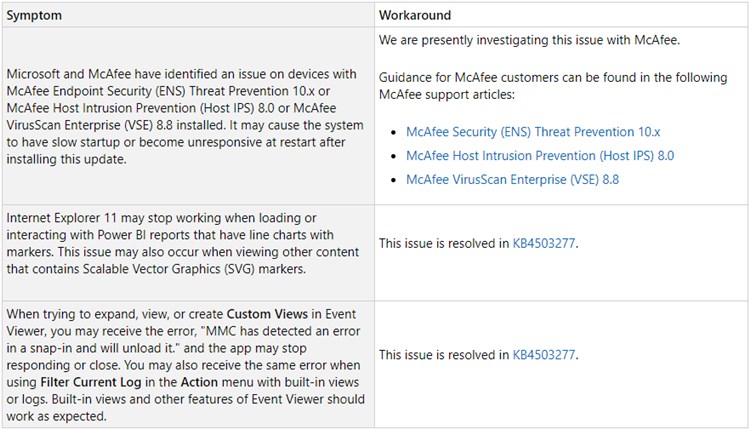


 Quote
Quote