August 13, 2019 - KB4512486 (Security-only update)
Applies to: Windows 7 Service Pack 1, Windows Server 2008 R2 Service Pack 1
Improvements and fixes
This security update includes quality improvements. Key changes include:
- Security updates to Windows App Platform and Frameworks, Windows Wireless Networking, Windows Storage and Filesystems, Windows Virtualization, Windows Datacenter Networking, the Microsoft JET Database Engine, Windows Input and Composition, Windows MSXML, and Windows Server.
For more information about the resolved security vulnerabilities, please refer to the
Security Update Guide.
Known issues in this update
 [UPDATED 8/16]
[UPDATED 8/16] -
KB4517297 Non-security Update for Windows 7 - August 16
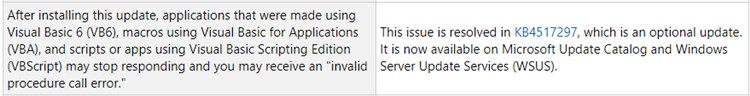 How to get this update
Before installing this update
How to get this update
Before installing this update
Microsoft strongly recommends you install the latest servicing stack update (SSU) for your operating system before installing the latest Rollup. SSUs improve the reliability of the update process to mitigate potential issues while installing the Rollup and applying Microsoft security fixes.
If you are using Windows Update, the latest SSU (
KB4490628) will be offered to you automatically. To get the standalone package for the latest SSU, search for it in the
Microsoft Update Catalog.
Prerequisite: The SHA-2 update (
KB4474419) must be installed before installing this update. For more information on SHA-2 updates, see
2019 SHA-2 Code Signing Support requirement for Windows and WSUS.
Install this update
Windows Update and Microsoft Update - See the other options below.
Microsoft Update Catalog - To get the standalone package for this update, go to the
Microsoft Update Catalog.
Windows Server Update Services (WSUS) - This update will automatically synchronize with WSUS if you configure Products and Classifications as follows:
Product: Windows 7 Service Pack 1, Windows Server 2008 R2 Service Pack 1
Classification: Security Updates[/TD]
File information
For a list of the files that are provided in this update, download the
file information for update 4512486.
Don't know how that happened but I'm sure it wasn't offered to me automatically. I had to discover it missing, locate and install. Once SSU installed kb4512486 updates fine.


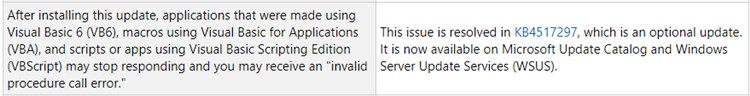


 Quote
Quote