New
#40
9 changes from Win 7 7068 to 7077
-
-
New #41
I too understand that it was a hog, but no one was forced to use them. I didn't discover them until much later after I had Vista for a while. When I did, and upgraded my RAM from 1GB to 4GB, I regularly used them.
The concept of video as your desktop "wallpaper" was f'ing awesome and genius.
-
New #42
agreed!!The concept of video as your desktop "wallpaper" was f'ing awesome and genius.
-
New #43
-
New #44
-
New #45
I would have to agree too. But Microsoft aren't going to use such an option just yet with the BETAs still out there. Once the RMT is release (in stores) then i'll bet the option to download in Windows Update will be there shortly after.
At least, I hope so. I had Dreamscene running quite well on my system with only minimal slowdown (just check My System Specs @ the bottom of this post )
)
-
New #46
I have one question,
Is the Aero peek disabled in Build 7077 I cant check the check box. Is there someone who can help me pleaseLast edited by kallib85; 15 Apr 2009 at 07:42.
-
New #47
No Areo is not disabled, it just be that you don't have a powerful enough machine to run it or you don't have your display drivers installed.
-
New #48
It's probably your video card.
-
New #49
It vas enabled in build 7068 and other previus versions :)
Related Discussions

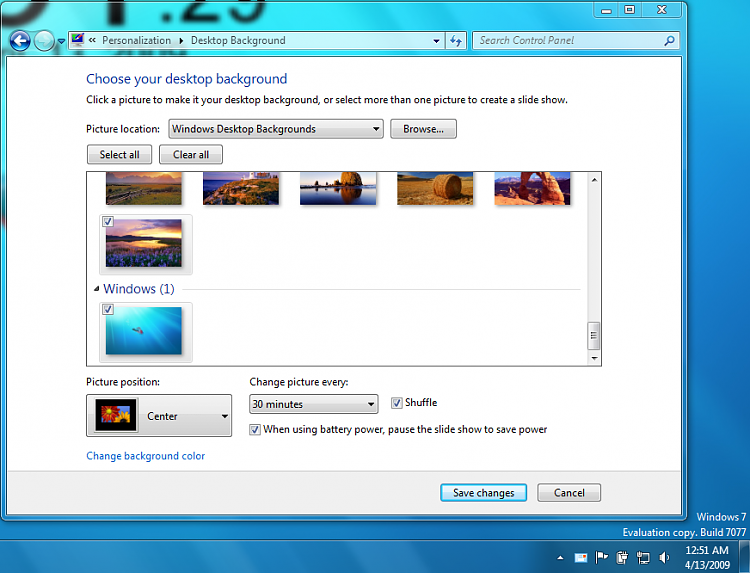

 Quote
Quote