New
#1
Thanks DNG. I'm a FF fan.
Read the full article and view screenshots here.Neowin.net said:
It looks much better then Firefox 3.6 (which is i think is ugly). Firefox 4.0 sort of reminds me of Opera 10.5. I would use if they can make it as fast as chrome.

I have tried all the browsers and I always come back to Firefox. Right now I've got Minefield 3.7a5pre, pretty nice with some of the same icons shown in the article.
It is nice to have choices.
If you don't want to use an alpha/beta build and want the new look of Firefox 4 there's a theme combination you can use:
You'll need:
Strata40
StrataBuddy
Fission
Tab Progress Bar (Optional)
To Switch From a Removed Menu to a Consolidated One:
Extensions/TinyMenu ? Arantius
You can remove the New Tab & Refresh buttons in my screen shot, you can also completely remove the menu if you want. If you remove the refresh button you can place it on the end of the address bar. You don't have to use a transparent theme either and you can move the tabs below the address bar. My default config:
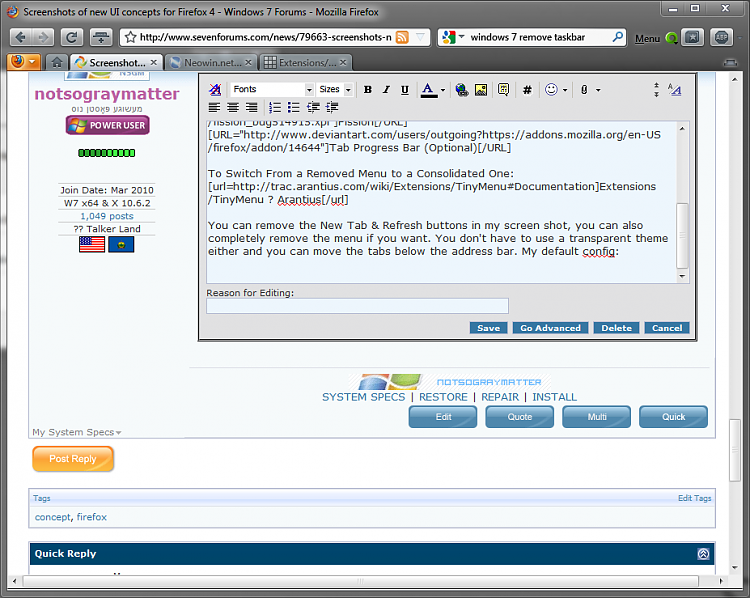
I will be happyly downloading an extension that keep sthe old styles :
Tabs below address bar, plzkthx.
Separate menus above address bar (File, Edit, View, etc), plzkthx.
Enough to say that I HATE the new UI. Why changing something that works?
I like things clean and functional, rather than "Pretty" or whatever this is trying to do.