New
#470
yes trying to do a fresh install my bios is diffrent i have to push f8 on start up this gives me the drives i wish to boot from,i pick the master dvd drive normaly i would then get the prompt to press any key to boot from cd...but in this case disk will flash thenb windows will continue to load from hard drive i know the drive is working because if i put in my other version ..i.e windows xp i get the option to press any key..looking at the files on the disc there dosn't seem to be an auto boot function just setup....


 Quote
Quote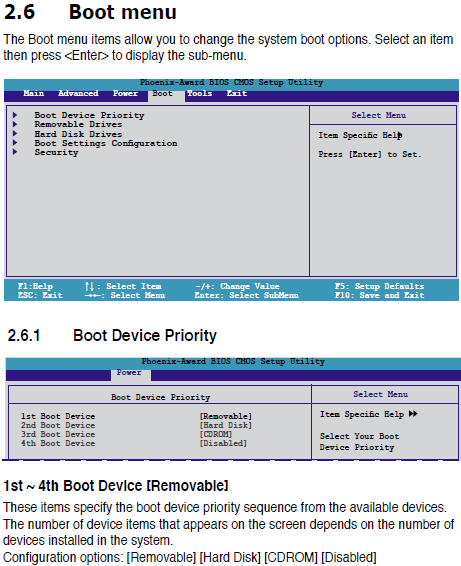

 Ted
Ted Ted
Ted