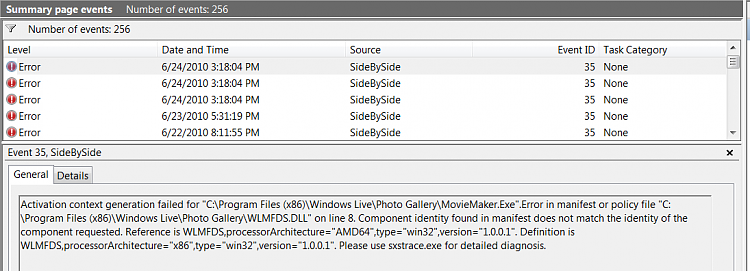New
#30
Windows Live Essentials Beta due for release
-
-
New #31
So far i like it...
Only thing i don't like is that you have to change your name on your Hotmail/Live profile to change your name on messenger. And even after you done that, it takes a while for messenger to actually change the name shown to others on WLM
-
New #32
-
New #33
Managed to get it installed but messenger is horribly over bloated now and looks like crap, Live mail looks good though.
-
New #34
Click on the door shaped icon in the top right. Itl reduce it to old size. Messenger has some clever tricks. Try sharing video or photos with someone.
-
New #35
Not sure I like the new layout of Mail, would rather have it back the old way instead of all the icons and whatnot.
-
New #36
you can minimize the ribbon to get rid of all the icons if you want, and you can also pin options to the top of the bar along the top of the screen so they will be there in tiny icon size and still functional. I love it as it makes the screen look much cleaner and clear.
-
New #37
Why are there so few opinions for accounts in Live Mail? I added my account but it doesn't look like there are options to change Send/receive settings or things like delete off server Am I just not seeing it or are these options not there?
-
New #38
-
New #39
its missing quite a bit, you can only make video calls now, you cant just have 1 cam goign with no sound
i also uninstalled it but i cant install the last wave.
i miss the 1 cam no sound option. also no annoying nudge?
Edit h man! it totally f***ed up windows live!
h man! it totally f***ed up windows live!
Last edited by cloud8521; 25 Jun 2010 at 13:57.
Related Discussions