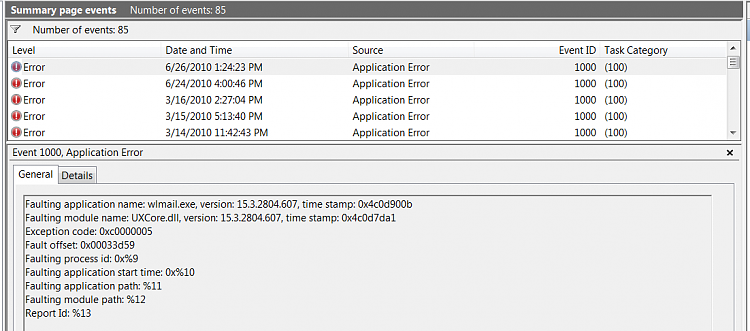Windows Live Essentials Beta due for release
-
OK, now I got it. I used the one that installed complete suite.
Strange, so did I. And I had Wave 3 already installed, so it overwrote that. Wonder why you're having that problem with Live Mail...??
-
-
I'v got it.. and I kind of hate it.
Problem is I created a new account on it and now.. when I change my name on it, I see my full name while others on messenger sees just my first name.. How do I solve that?
I like it though just a bit annoying.
-
I have to close Live Mail twice: when I want to close it, I always get "Windows Live Mail has stopped working. Restarting...", it then restarts quite quickly, and finally lets me close it. Not a big issue, just annoying.
Anyone else or is this only me?
I got that a few times also. I have been closing WLM by clicking the X at the top. There is an Exit choice which I try to remember to use to see if it makes a difference. Don't expect it to make a difference but who knows.
Jim 
-
help
He do you guys know how to change the nick name in the new beta??
-
-
I have to close Live Mail twice: when I want to close it, I always get "Windows Live Mail has stopped working. Restarting...", it then restarts quite quickly, and finally lets me close it. Not a big issue, just annoying.
Anyone else or is this only me?
I notice this error in my event viewer. Are you getting any event errors when WLM fails?
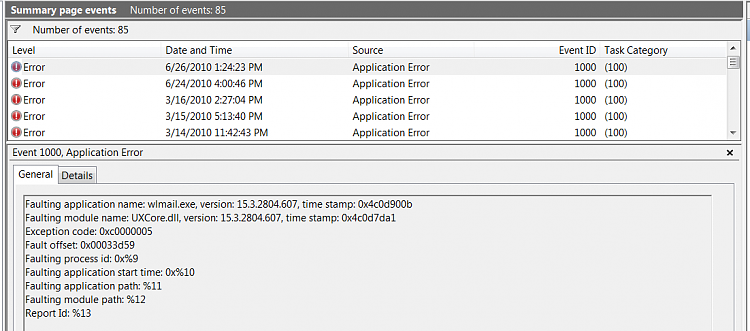
Jim 
-
The same app error, nothing else.
-
He do you guys know how to change the nick name in the new beta??
Right click on persons name and add a nickname.
-
-
He do you guys know how to change the nick name in the new beta??
Right click on persons name and add a nickname.
How do I change MY nick name? I can't find the place to 
-
yeah How To CHANGE MY NICKNAME :S ??
-
[QUOTE=adt;809570]
He do you guys know how to change the nick name in the new beta??
Right click on persons name and add a nickname.
How do I change MY nick name? I can't find the place to  [/QUOTE
[/QUOTE
ComeCant Find it anywhere:S