New
#1091
NoteUpdated in Show Us Your Rig [3]
This is my first build and I built my new rig a couple weeks ago, It is a sandybridge based rig and it is running great. The only major hiccup was a DOA Evga 570 HD Video card but the retailer replaced it with the Asus card.
Time for some pictures as I dug out my 4 year old web cam and used my Cyberlink You Cam software to take the pics.
OS Windows 7 Professional
CPU Intel i7 2600K @ 3.40 GHz
Motherboard ASUS Sabertooth P67
Memory Corsair Vengeance 16GB DDR3 1600MHz CL9 Dual Channel Kit
Graphics Card Asus ENGTX570 GeForce GTX 570 1280MB GDDR5 PCI-E w/ Dual DVI
Monitor Sharp 42" LCD TV ( 5 HDMI and VGA inputs )
Keyboard Logitech Gaming Keyboard G110
Mouse Microsoft Confort Optical Mouse 3000
PSU Corsair TX 850W Power Supply w/ 140mm Fan
Case Cooler Master HAF 932 High Air Flow Full Tower Chassis
Cooling Zalman CNPS10X FLEX CPU Cooler & 2 Thermalright Silent Fans
Hard Drives Intel SSD 510 Series SATA III Solid State Drive, 120GB
Blu Ray Writer LG Super Multi Blue Internal Blu-ray Disk Rewriter - BH10LS30
TV Card Hauppauge - HVR 1800 Media Center Kit - NTSC and ATSC TV Tuner
Media Card Reader Kama Reader 2, 45-in-1 Card Reader
CPU Cooler & 2 Fans
Blu ray & media card reader
230 mm fan left side
front 230 mm fan
Hard drive
Behind Mobo tray
Heart of the beast
Mobo
PSU
Video card
Hid IR reciever in empty drive bay
CPU FAN and Ram
230 mm Top fan
Hid more wiring below hard drive trays
42 inch monitor
Keyboard,Mouse & Media Center Remote
WEI
Highlighted Yellow Text
Updated in https://www.sevenforums.com/1770966-post429.html
Last edited by Dwarf; 30 Jan 2012 at 05:37.

![Show Us Your Rig [2]-parts.jpg](https://www.sevenforums.com/attachments/pc-custom-builds-overclocking/146086d1486583759t-show-us-your-rig-2-a-parts.jpg?s=176f2af7c6037b4e592e5ab80c5708e5)
![Show Us Your Rig [2]-haf-box.jpg](https://www.sevenforums.com/attachments/pc-custom-builds-overclocking/146087d1486583766t-show-us-your-rig-2-a-haf-box.jpg?s=176f2af7c6037b4e592e5ab80c5708e5)
![Show Us Your Rig [2]-tv-trans-2.jpg](https://www.sevenforums.com/attachments/pc-custom-builds-overclocking/146104d1486583766t-show-us-your-rig-2-a-tv-trans-2.jpg?s=176f2af7c6037b4e592e5ab80c5708e5)





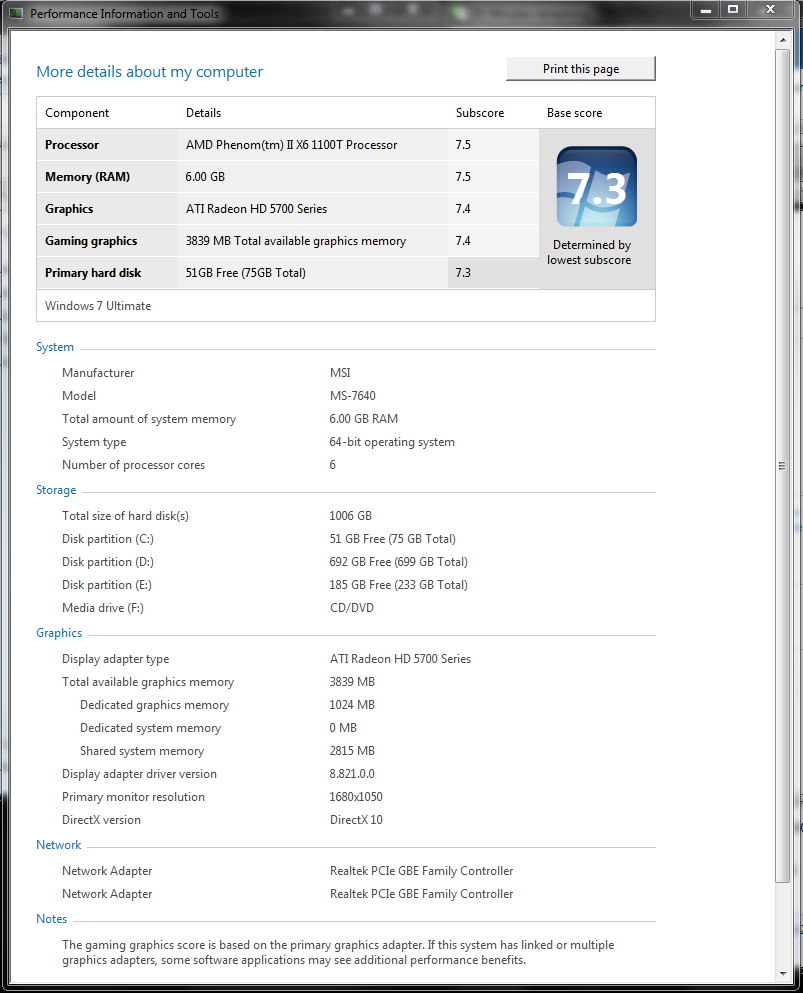

 . Luckily I have version 1.1 so I can follow your suggestions. I need to do my wire management as soon as possible, I can't wait to see how much cleaner my case would be after I follow your tips.
. Luckily I have version 1.1 so I can follow your suggestions. I need to do my wire management as soon as possible, I can't wait to see how much cleaner my case would be after I follow your tips.