New
#1
Do you think i should overclock my RAM and CPU?
So since my cpu starting to getting old for the new games,im wondering if i should O/C it rather waste some money on a new one,what do you guys think? should i bother O/C?
Fan: thermaltake TR2-500W power supply
Operating System: Windows 7 Ultimate 32-bit (6.1, Build 7600)

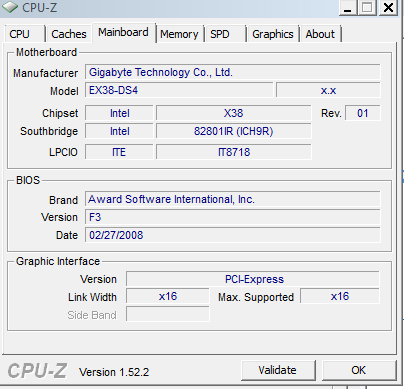
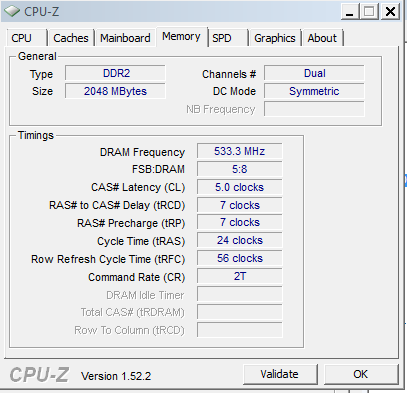
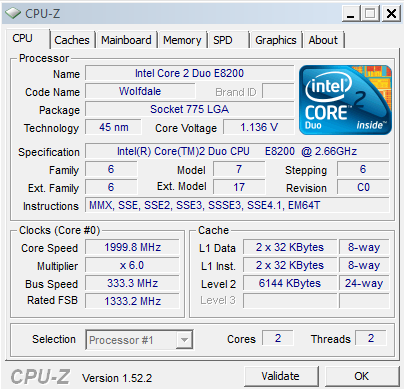

 Quote
Quote
 .Well to be honest i could never imagine that overclocking would require so many things to learn and do.Seems i will stick with my current system specifications until i have plenty of free time that i can spend researching and reading articles about succesfully overclocking.
.Well to be honest i could never imagine that overclocking would require so many things to learn and do.Seems i will stick with my current system specifications until i have plenty of free time that i can spend researching and reading articles about succesfully overclocking.