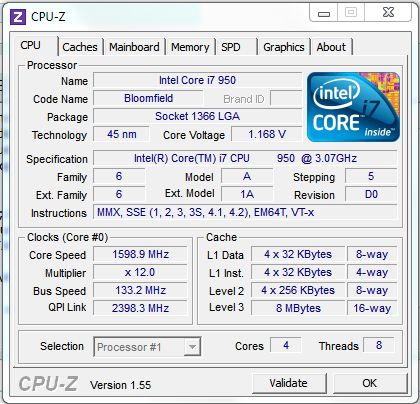New
#1
CPU-Z and Core Temp "Core Multiplier" readings different under load
CPU-Z and "Core Temp" both agree that my bus speed is 133 mhz
But they greatly disagree about the core speed multiplier depending on loading
This is really cool
I use a free utility called "Intel Processor Identification Utility" to generate Full Load
When run, it Loads all the Processor Cores to 100% and reports Processor Speed and other details
As shown here (click to enlarge)
Using CPU-Z ver 1.56 and Core Temp Ver .998
Both say they are 64 bit versions
"CORE MULTIPLIER" VALUES WHILE CPU IS IDLING
-------------------------------------------------------
"Core Temp" values "bounces around" 19 thru 26
CPU-Z values "bounces around" 28 thru 30
"CORE MULTIPLIER" VALUES WHILE CPU IS 100% FULLY LOADED (all 6 cores)
--------------------------------------------------------------------------------------------
"Core Temp" values 29.5 to 30
CPU-Z value at 30
Bios "core multipliers" set to 29
So Multiplier increases under load !!!! I guess thats the turbo - boost ?????
But neither CPU-Z nor Core Temp "Loads" Processor at all
So How can CPU-Z correctly calculate the "loaded" multiplier and "Core Temp" cannot ??
Also wondering how Intel Proc ID Utility can load all cores to 100% ??? (heavy duty software loop)
See Diagram Below (click to enlarge) The CPU usage Gadget calls my 12 "threads" cores
but there are just 6 cores with 2 threads apiece
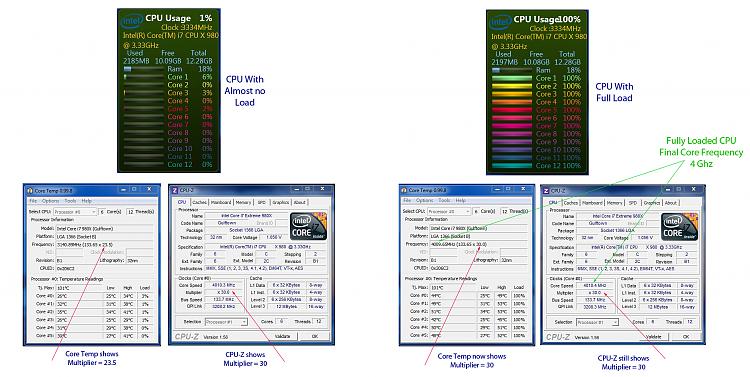



 Quote
Quote