New
#1
Q9550
-
-
-
New #3
Don't know what you found for an answer but there's nothing wrong with those variances. If they were like 8-9 degrees apart, then you might wonder.
Anyways you said you found your answer.
Peace
-
New #4
One thing to be aware of, the Q9550 is fairly notorious for having stuck sensors. I have a sensor that never goes below 40. They all work fine when temps go above that, but it's not unusual for that processor to give a wrong reading at idle temps in at least one of the cores.
-
New #5
-
New #6
-
New #7
it seems like it's working ok. i just didn't no about the 3 different readings . i thought maybe the
sensors were stuck and wanted to be sure .
anyways thanks for all the help.....
scrooge
-
-
New #9
I've have those as well and found that if the first core is way off like yours is, re-applying the thermo paste may be in order.
Or as some have said, you might have a stuck sensor. You can check it by clicking the sensor check tab.
-
Related Discussions

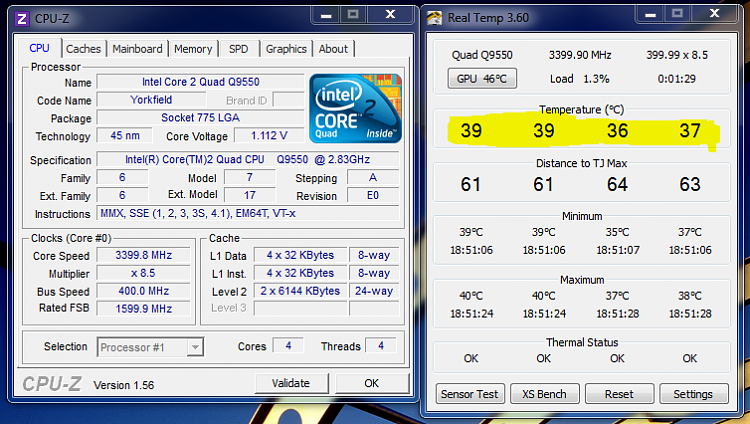

 Quote
Quote
