New
#51
Nice overclocks.
@ society misfit, that's a nice overclock for such a low voltage - 1.192. You say you can't get past 4.73, might it be that you don't have enough voltage? Again, looking at the voltage you have now seem awfully low. Also have you prime95 tested for stability?
Anyway if that thing is stable with those volts that's one hecek of a chip you have there.
My two cents.

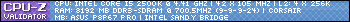


 Quote
Quote

