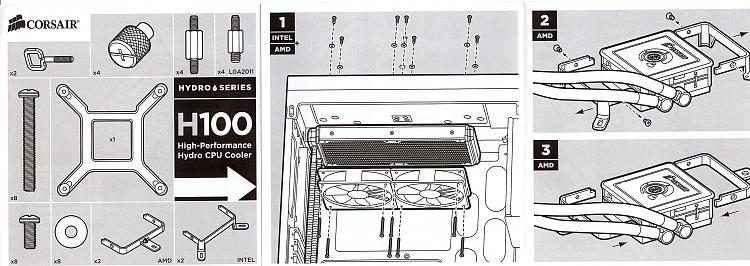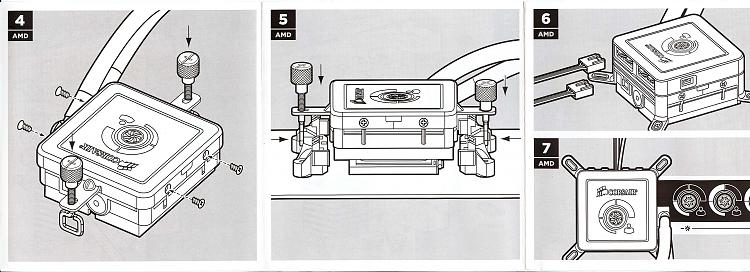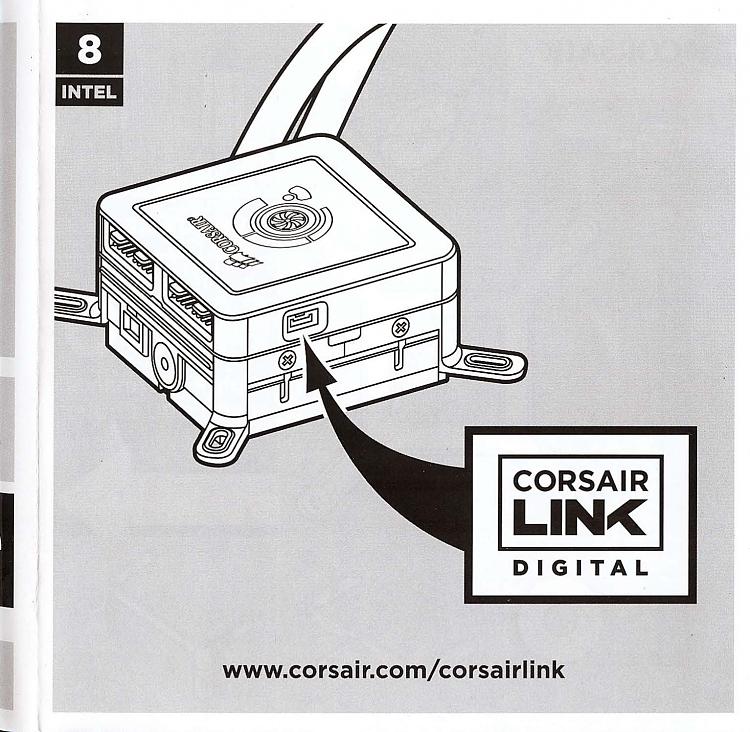New
#1
I may just be the first on the block with new H100
I will be setting this new Corsair H100 cooler up over the weekend in a push pull configuration. I comes with (2) 120mm as you can see and I'll speed control those as exhaust fans and run two Noctua's NF-P12's as pushers wide open. Hoping the mobo won't need to come out and I can just work from the back of the Element V case.



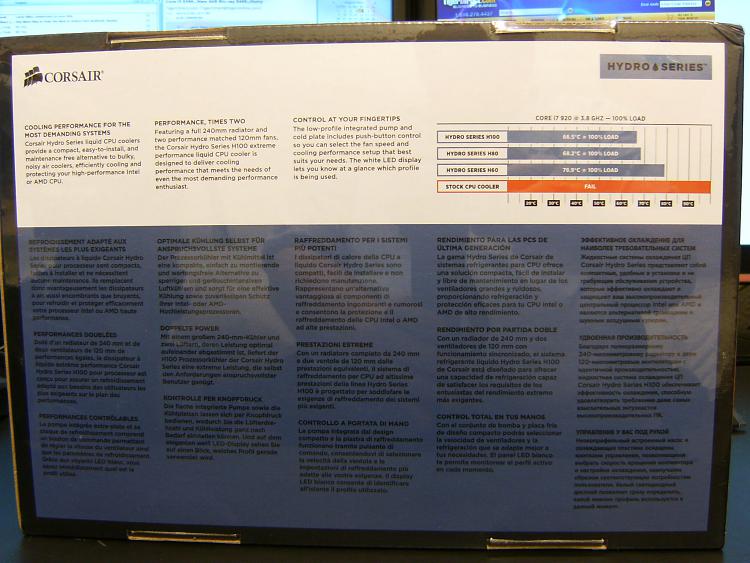





 Quote
Quote