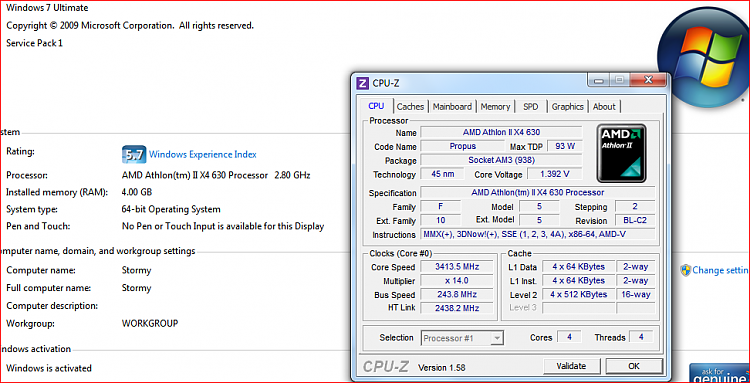New
#1
Cannot overclock 1055T via BIOS
Hi, I have decided to overclock my AMD X6 1055T from 2.8GHz to 3.5GHz using a video tutorial on youtube (How to Overclock the AMD Phenom II X6 1055T 1075T - YouTube), I have followed all the instructions but when I have the settings to CMOS and restart to Windows it still says 2.8GHz and the BIOS will say 3500MHz. I dont understand why this is and cant seem to find anything on this, I have purchased a Corsair H100 and temps start at 17 idle so heat is not an issue. I have taken a picture of the BIOS screen. Any help is very appreciated. Thanks.


 Quote
Quote