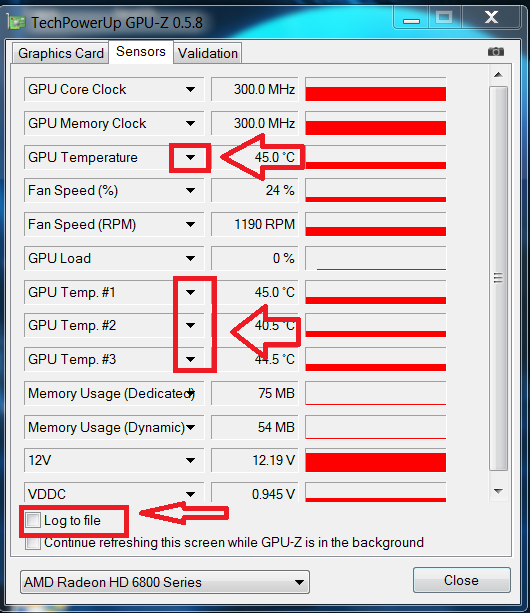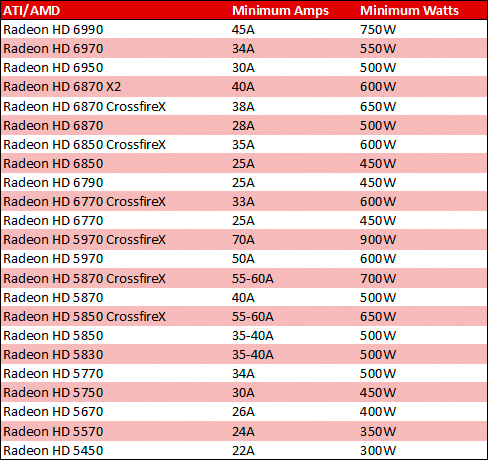Just the PC turning off and having to wait a few minutes to get it on
Hmm. If the power point/board was overloading it would normally take everything with it. It's starting to appear that the heater being on is just coincidental.
Particularly since I re-read your OP and actually noticed...
Since I installed a second graphic card
when i am gaming for a while the PC shuts off completly
That's why it's important to make sure that you use the 'log to file' option in GPU-Z. Instead of guessing what the temps were, the log file will
show what the temps were.
Even if the PC doesn't crash, you can use the drop down arrows to show the MAX reading it hit after you play for a while (highlighted in the pic below)
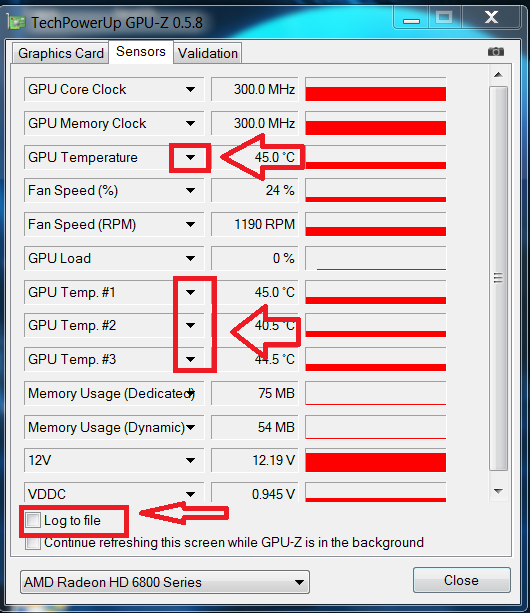
Also is this your PSU? (I can't find any with a 140mm fan)
eXtreme Power Plus 700W - Cooler Master
If it is, then it
should be adequate to power both cards
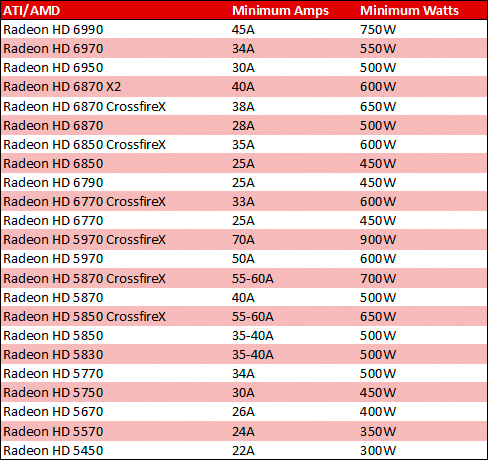
Your PSU has 52 amps for the 12v rail, 6870 CF needs 38, so you're fine there.
It's unlikely it's the GPU's themselves that are being stressed too much (unless it is a heat issue )
Also is it normal for both Gpu's to be maxed in voltage ?
The 12V in the screenshot is the what the PSU's 12V is being reported as. That's normal :)
The voltage for the GPU's are the one below it, the VDDC.
Another thing the fans get really fast and loud ........ that's giving me the idea it is heat related
With both cards at load, it's quite normal for the fans to be loud as there will be a higher temp than before (especially on the top card). Whether or not it's because it's overheating is why you need to know what temps they are actually reaching
at the time.
Once you know that, you'll have a clearer idea which direction to look at.
At the moment I wouldn't be rushing out to buy a new PSU until you've eliminated heat, or too much power being drawn from the socket with the heater on as well.


 Quote
Quote