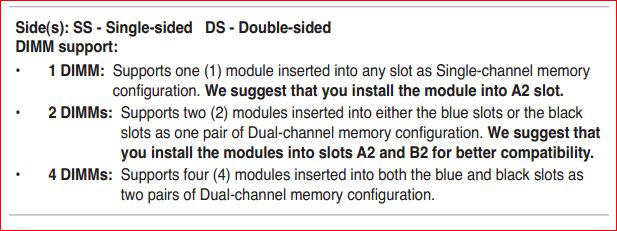New
#1
Ram speed and timings etc
I just got an 8Gb kit (2x4) Corsair Vengeance but can only get it to run at 1333, it should go to 1600, but no matter what I have done it wont change.
Set up in Bios to 1600, AMD so can't use XMP profile ! 1333 is spd timings at 1.5 volt, however advertising says 1600 and quotes 1.65 volts, mine and apparently lots of other peeps will revert to spd and 1333.
Should I change the voltage ?
I did have Patriot ram which ran 1600 at 1.65v but only 4Gb.
As an aside I got a 128Gb OCZ SSD.....................wow!


 Quote
Quote