New
#1
What is the total number of fans in your rig.
-
-
New #2
I have 10 noctua fans spining & 1 random fan I had left over, counting the GPU and PSU I have a total of 13 fans in my 800D
-
New #3
4 -120 mm two on the Radiator 1- on the side panal for pushing air in 1 at the Top for Exhaust /Psu 120 mm fan /2-Gpu's 3 fans -80mm im guessing 'Twin frozr -Diamond -Gpu
8 fans in tottal counting all fans Gpu /Cpu
One Antec fan Rest are CoolerMasters
-
New #4
A whole 5 total. Two 120 mm front and back, 140 mm on top and the CPU and video card fans. Have space for 2 more 120 mm, but temps at the moment don't require them.
-
New #5
Im with you there Just because you have alot of fans mean nothing after a while it is just over-kill
You can have 12 fans blowing in the case but if the temps have already hit peak operation status that's all your going to get sometimes less fans gives a better peak on performance because you don't have 20 other fans blowing around counteracting the other fans
-
New #6
-
New #7
I agree. A lot of fans might seem a good idea to some, but unless your case is designed for so many and you pay careful attention when installing them (orientation and air flow rate), you can run into problems where the natural air flow is disrupted to such an extent that instead of helping to cool your system you are inadvertently helping to keep it warm or hot.
Not counting the CPU/GPU/PSU fans, I only have 2 on my system. It should be remembered that the function of any fan is to assist with the natural flow of air through the system.
-
New #8
It's interesting to read all the differences and people are still happy with the cooling performance. I'm very happy and as I've added very tight mesh filter material for all intakes this works well for dust but cuts down air flow. Please post any interior shots of the fans as I hope that people will get ideas for air flow. I live in an area where in Summer the room ambient will exceed 90f so extra cooling is the only way my system remains in a safe zone.
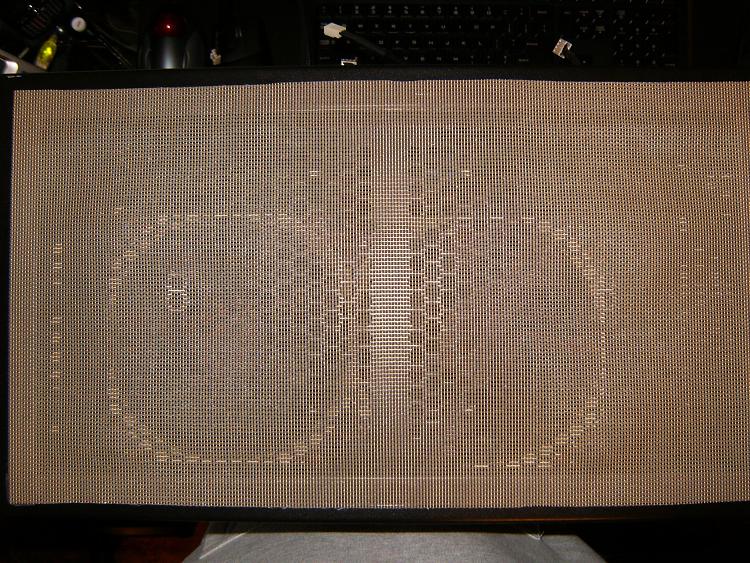

-
New #9
you seen my set up on show us your rig https://www.sevenforums.com/overclock...ig-3-a-78.html excluding the side panel which was off when the pics were taken
-
New #10
Let's see,
The small fan on my Intel Stock cooler on my Q9550 CPU
The fan on my eVGA GTX 570 video card.
There is also a fan in my Corsair HX 620 power supply.
3 x 120mm case fans. 1 in the top, 1 in the upper back, and 1 between my hard drive cage and my power supply at the bottom. All of these are Antec Tri-Cool's and are set at the lowest speed possible. I'm about 99% ready to shut down that one between the hard drive cage and power supply as I don't find it needed at all.
Related Discussions



 Quote
Quote