New
#1481
It's like 65c under load, 35-40c idle. ran AIDA64 for a few hours seems stable but had to include fans to blow air on my gtx560 sli setup because they were getting too hot under load in gaming (Nvidia surround).
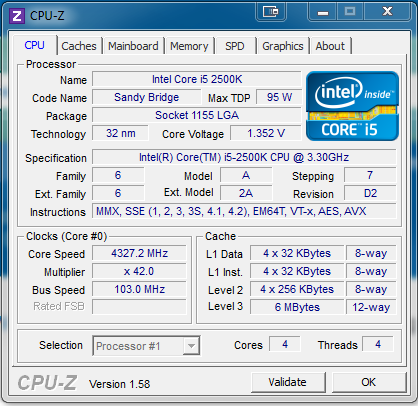
It's like 65c under load, 35-40c idle. ran AIDA64 for a few hours seems stable but had to include fans to blow air on my gtx560 sli setup because they were getting too hot under load in gaming (Nvidia surround).
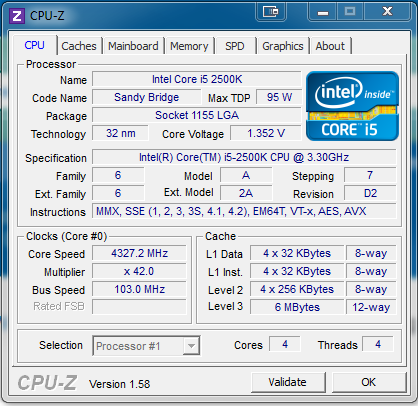
Darkelk, nice overclock, have you tried lowering your Vcore a little? It could help with temps. And, my board is the same with memtest, all data is usually wrong and only certain versions will run at all.
I would like to know where a safe voltage would be im not trying to go above 1.4 but at the same time i keep getting freezes trying to run prime Im assuming not enough power to the chip ?
It's trial and error Tommy. Bump it by the smallest step you have in volts and test. The Bulldozer allegedly can take 2.0V, but you Wattage is hich for a 126W chip.
I hate to tell someone to go to xxV and they fry something. I would think it would be safe up to at least 1.4 though. I have my PhenomIi x6 at 1.425 at the moment. Just keep an eye on your temps.
Belive it or not with the Antec 620 I have yet to hit over 30 c from Overclocking and bringing up voltages
I read there are three versions of the 8120-30p chip unfortunatly i got the Sh***y one because like you mentioned i might need to hit that 1.4 mark to keep a good stable 4.3 Ghz clock
Im not sure if im allowed to post this but i will contact the admin too just in case after putting it up http://www.overclock.net/t/1201673/o...-stable-please
This is what im talking about
That's a very good temp. You can try using Intel Burn Test, it is a lot faster than Prime95 and does a good job of stressing the CPU and some RAM too.
They've linked to overclock.net before too.
Afterthought, can you set your HT link freq? If so keep it in the 2000MHz ballpark.