New
#801
Post Your Overclock!
-
-
New #802
just finished upgrading my rig today to i5, and did a quick overclock using the mobo one-click OC Genie feature which took half a second to go from 3.3 to 4.2 GHz with no mucking around.
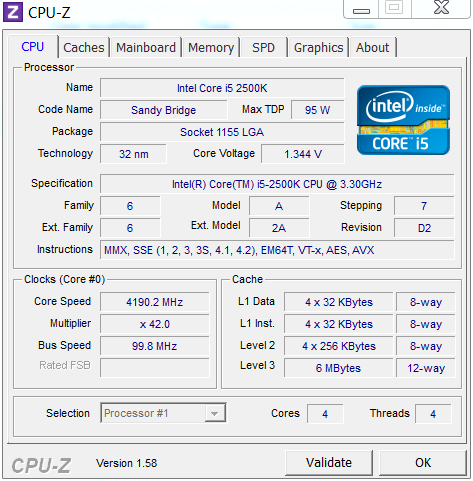
i'm sure it'll go a fair bit higher if i spent some time mucking around with voltages etc
only stress testing i've done so far is playing BC2 for a couple of hours with no problems. :)
-
-
-
New #805
Nice rig and OC MM, have to agree with essenbe on the CPU voltage.
Enjoy it and when you get a chance search some OC tutorials, there are many good ones and they will explain how to test and lower the voltage among other things. It's a lot of fun and pretty easy after the first run through.
-
New #806
I Agree with the above posters, The One-Click OCs are nice and easy but they almost always put the V-core (volts) to high. When or If you do decide to OC the Manual way just be sure to read and research some guides before adjusting anything. Google is your friend....Look for a guide for your Mother Board and Cpu it will make things easier! Good luck and Have fun!!
-
New #807
yeah, thanks for the OC advice, but i do have some experience having previously successfully oc'ed past machines - i was just feeling lazy with this new rig, wanting a quick oc-fix.
i haven't had much time lately to muck around with voltages - been so busy with loads of other stuff...i'll get around to it soon, possibly cranking it a bit higher in the process. 4.5 GHz would be nice - let's see what this chip and mobo are capable of!
i'm still amazed at the new machine's performance - loving it so far!
-
New #808
-
New #809
Glad you are enjoying it. It is quite a good CPU. When you are ready this guide can explain some of the nomenclature of the new chipset. It is a lot different than any other chipset I have encountered. I know boards are different, but at 4.2 under prime95, my Vcore ranges fron 1.264-1.272. Your board may be different. But, always use 'offset' mode whe adjusting the Vcore.
-
New #810
LOL...
Look at all of us, Mickey has a great setup, has OCed to 4.2ghz, has Gold and Guru Badges and the Specs, post count and Rep Pips to prove it!!
Yet here we sit, saying tweak this and tweak that! Got to love all us GEEKS!!
Related Discussions


