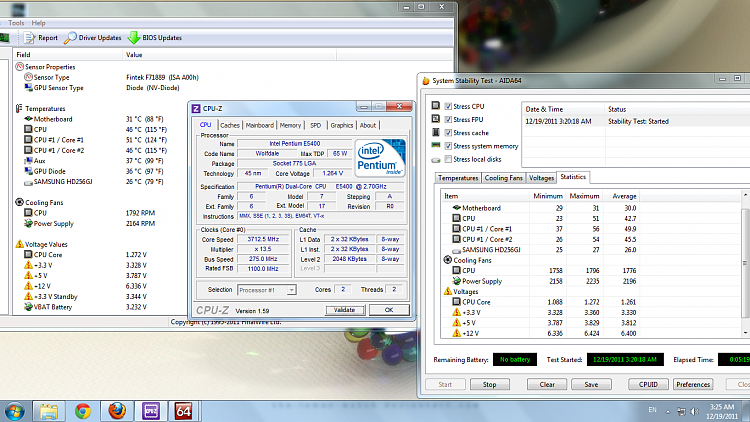New
#1011
You can use IBT for quick tests. Keep in mind however, it does run a bit hotter than a P95 test will so keep an eye on temps.
I agree (and my personal pref as well) to be at 60-65C under Prime. With that target in mind, IBT will likely be around 70.
I wouldn't substitute it for a good 10-12 hr Prime run for stability, but ..
Its a excellent tool for finding a dirty OC fast.
For example, run it at Very High for 2-3 passes takes about 5 minutes.
If it fails there, theres no point even going under Prime for the long test.
This is good for when your looking for lower vcores etc.
You may be able to pass 2-3 runs with it, and still fail Prime in 8hrs, but the point is it will let you know quickly if your in the ballpark, or no where close to stability.
I do not particularly like it for long tests though.



 ) the DRAM voltage can range between 1.5v up to 1.65v - The X.M.P profile will set this for you (as well as the RAM timings)
) the DRAM voltage can range between 1.5v up to 1.65v - The X.M.P profile will set this for you (as well as the RAM timings) 
 -
-  temps were 45 °C with no load and 59 °C with 40% load and 64 °C with 100% load
temps were 45 °C with no load and 59 °C with 40% load and 64 °C with 100% load