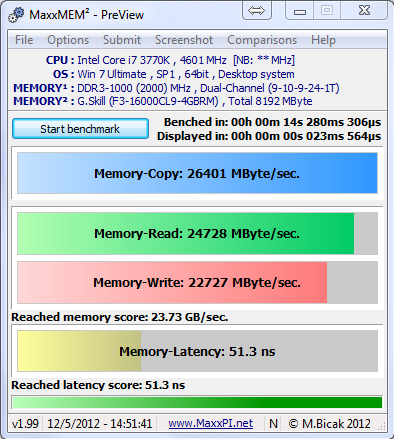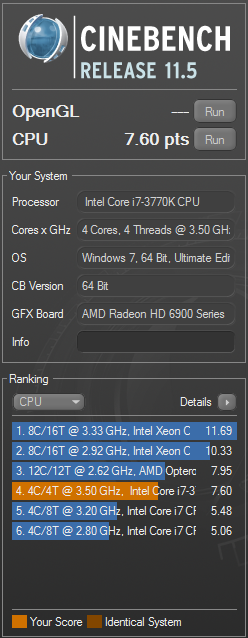New
#1751
ello
no cpu/nb freq is @2000 stock. it was 2318 when i oc'd the ram too but now im sure my rams stable again i'll raise it again. everythin is more stable when i leave the ram alone so i'll crack at it again today.
your right about it being enjoyable as i did enjoy my experimenting and i feel more cumfortable making changes in the bios. plus i learned a bit more about how my system runs. so all good.
ive had a few hours sleep now so destressed n ready for to start over lol