New
#171
this is my CPU and GPU.if someone can tell me by the way how good is this CPU and GPU because i dont know very well about hardware performance.

this is my CPU and GPU.if someone can tell me by the way how good is this CPU and GPU because i dont know very well about hardware performance.

a q6600 is by default, a 2.4 gig processor.
however, it has an automatic power saving mode which slows it down to 1.6 if it is not too busy. this not only saves power, but also makes your machine cooler, and may make your cpu live longer.
if you gave your computer some work to do, for example, encoding video files, then you will see that your processor is running at the full 2.4 ghz.
freelancer managed to get his cpu to 3 ghz by overclocking. overclocking can sometimes damage your hardware and make your system unstable if you don't do it right, so you will need to do a bit of googling first.
Hey..
Here is mine
i'm using this for about 2 weeks stable till now
Operating at 54c Max. Temp.
is there any danger on my system at this temp. on stock fan
n any comments about the SPD section where my RAM Frequency is 417 b4 it was 333 (is this ok)
started from 3.00 Ghz now its 3.75 and fsb was 800 now its 1000.
raised the bus speed from 200 to 250 and i have a very bad MOBO
is this safe pro.'s
if any directions about my ram because i can't get higher than this n i'm planning for a cooler to raise the OC.
Here is my screenshot - sorry its lame as vcore is not showing correctly. Vcore is positioned correctly on the slider within MSI Control Center (it is well to the right of vtt) but shows 0.86875v instead of the 1.5v I had it set at. CPU-Z can't read it either.
Anyway I froze shortly after this so its not a stable OC - just the highest where I could get a screenshot
Tried and True Q6600 G0 Stable @ 3.6ghz
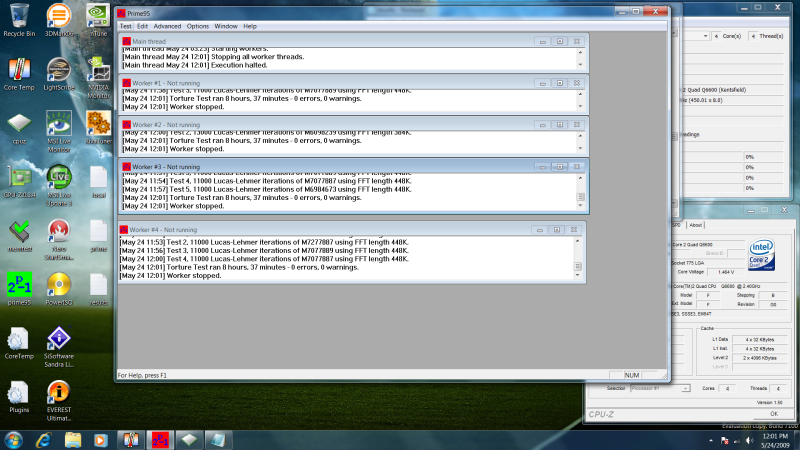
CPU-Z Validator 3.1
It appears to be stable, cant figure out how to get my ram to 800mhz @ 3ghz though. I had to underclock it in the bios to 667 then OC the FSB to what it is now
I overclocked my i7 920 to 3.5 ( 3.7 with speedstep ) and its stable in prime95 for 3 hours. Maximum temps are 80C. Done that with the default i7 cooler