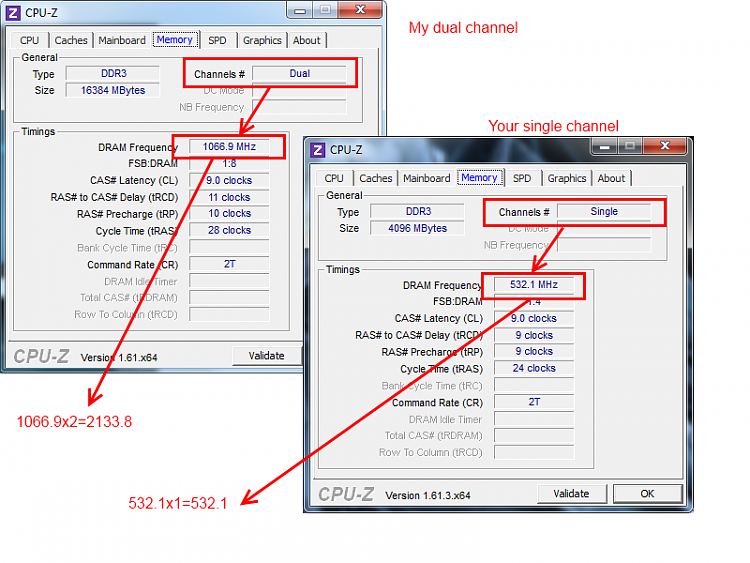New
#11
RAM is not working on 1333Mhz
-
-
New #12
Hello Mik, you're right. But I pay for memory on 1333MHz, not for 1066. What if memory is not working good ?
For the risk with mobo you're right, yes.
I know that I wont notice difference, but as I said above, I paid memory with 1333MHz.
Also, I leave that settings on Auto, and set timings on 9-9-9-24, and the ram freq. is the same, and the fsb:dram ratio also.
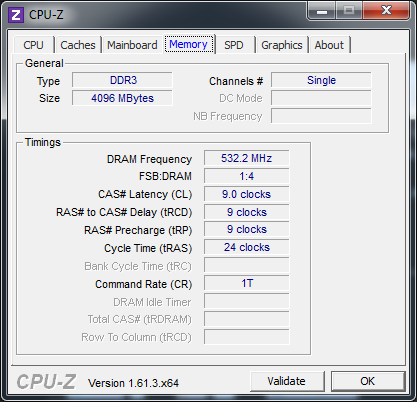
-
New #13
I called the service, and they told me to try with another dimm of 1333mhz ram. If it's working, so then the problem is with Corsair memory.
He also said, that Corsair are not on the list of supported memory, so maybe that could be the problem.(I doubt that, but will see)
-
New #14
I will sell this module, and will get new one. What will you said, whos better ? I know that they are low profile, but...
http://www.newegg.com/Product/Product.aspx?Item=N82E16820145260 for 16 Euros( I don't know if it has a waranty)
or
2 x Newegg.com - Kingston HyperX 2GB 240-Pin DDR3 SDRAM DDR3 1600 (PC3 12800) Desktop Memory Model KHX1600C9AD3/2G
for 24 Euros with waranty.
I was thinking about Corsair, because it have XMP profile, and Kingston don't have it.Last edited by StalkeR; 07 Aug 2012 at 20:01.
-
New #15
Stalker, if you have an XMP setting in bios try that, also try setting the command rate (CR) to 2T. The first numbers in your bios settings should read 9-9-9-24-2T, I believe, and the frequency to 1333. If you have an XMP setting, you should be offered several profiles (based on the SPD readings from CPUZ, one of which will be 1333) You have it set right now, except the 1T should be 2T, I'm pretty sure. It will be on the package or on a sticker on the ram sticks.
-
New #16
Hello Steve, thanks for answering.
I have set timmings atm at 9-9-9-24 1T. I'll try now to change CT to 2T.
For the mobo, this one don't support overclocking. RAM also don't have XMP profiles.
I have some option in BIOS called "Overclocking profiles", but I don't know how to change them.
Settings ATM
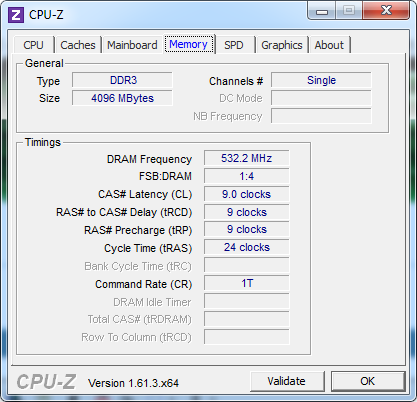
-
New #17
Boshko the Corsair has a lifetime warranty as most all RAM does nowadays.
Actually I think your RAM is running only at 532MHz since you have only one DIMM install and it's in single channel mode. When you replace the one be sure to buy a kit of 2 DIMMs which will enable dual channel mode. :)
The overclock profile has to be saved first. It will save all of your current setting to a profile to let you go back to in case something goes wrong. I use it a lot, lol.
-
New #18
I'm back. I have set timmings to 9-9-9-24 2T, but nothing again.
When I set DRAM Speed at Auto, it detect it as 1066MHz. If I set at 1333MHz, pc is not starting(as above). I got overclocking error.
Here are some pics:
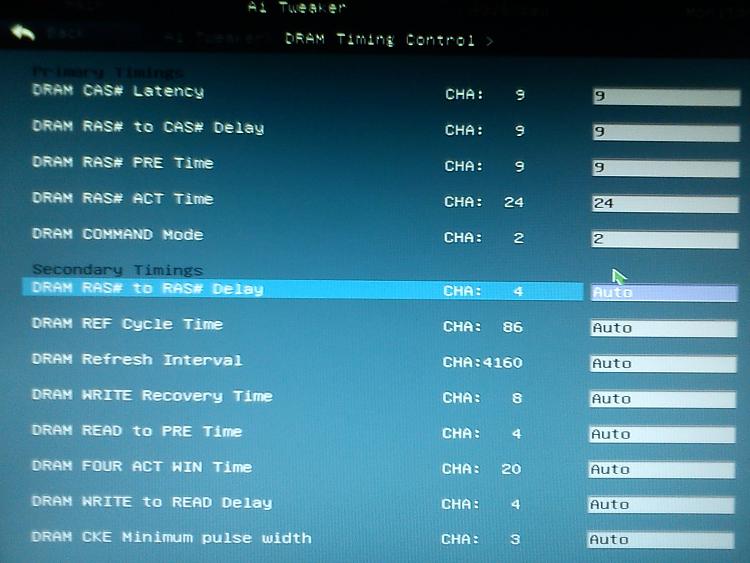



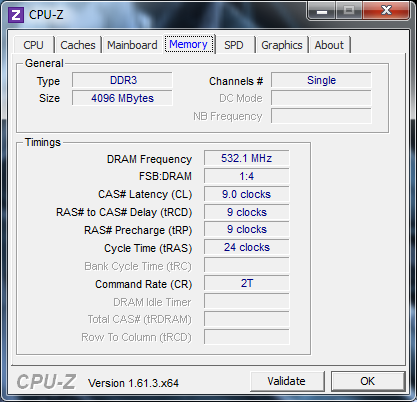
Britton, it's working in 532(x2) = 1066. If I put one more dimm there it should be 1066 again, no 1333.
-
-
New #20
Ok. But, RAM is DDR(double data rate). That's the reason why DRAM Speed of 1066 is shown as 532.
Here is print from my previous conf. with 2GB DDR2/800MHz ram.

Related Discussions


 Quote
Quote