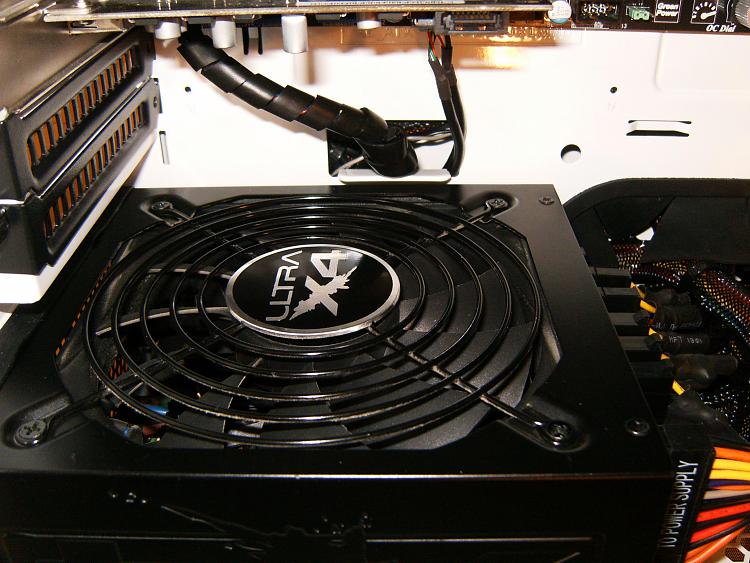New
#1
Is there any way to manage cables without cable extenders?
I have just recently finished my first custom build... an it seems to be a disaster (with the cables) and I am too poor to afford cable extenders...
My case is a Cooler Master Centurion 590
can anyone give me some advice?
I have enclosed an image of how bad my cables are...


 Quote
Quote