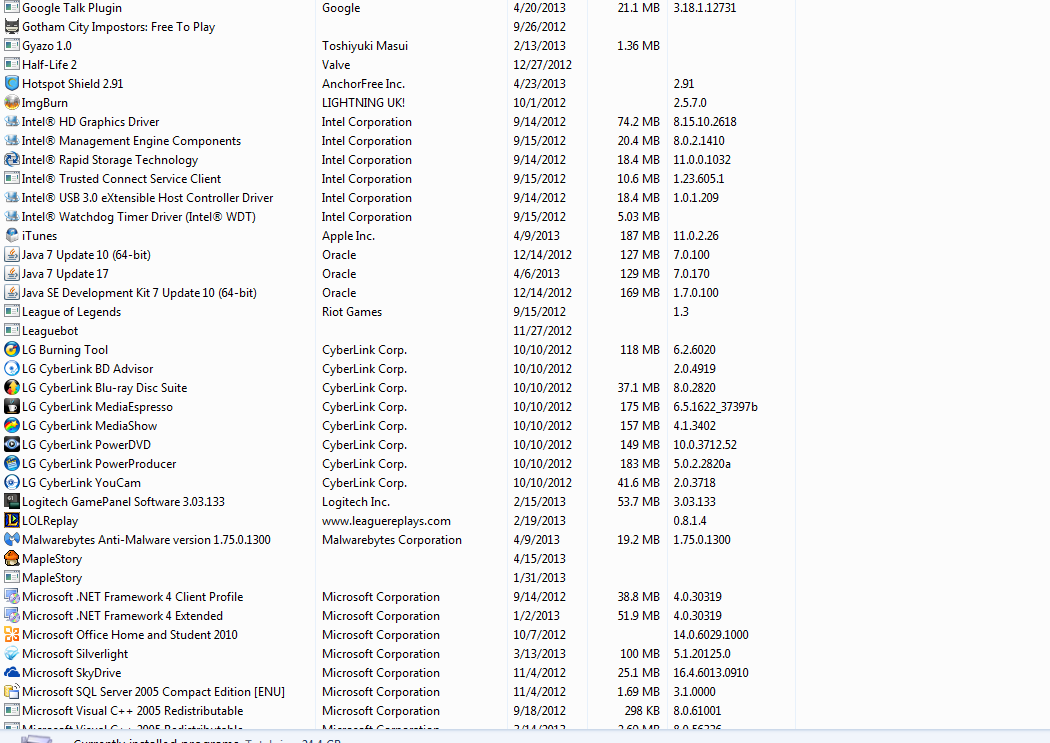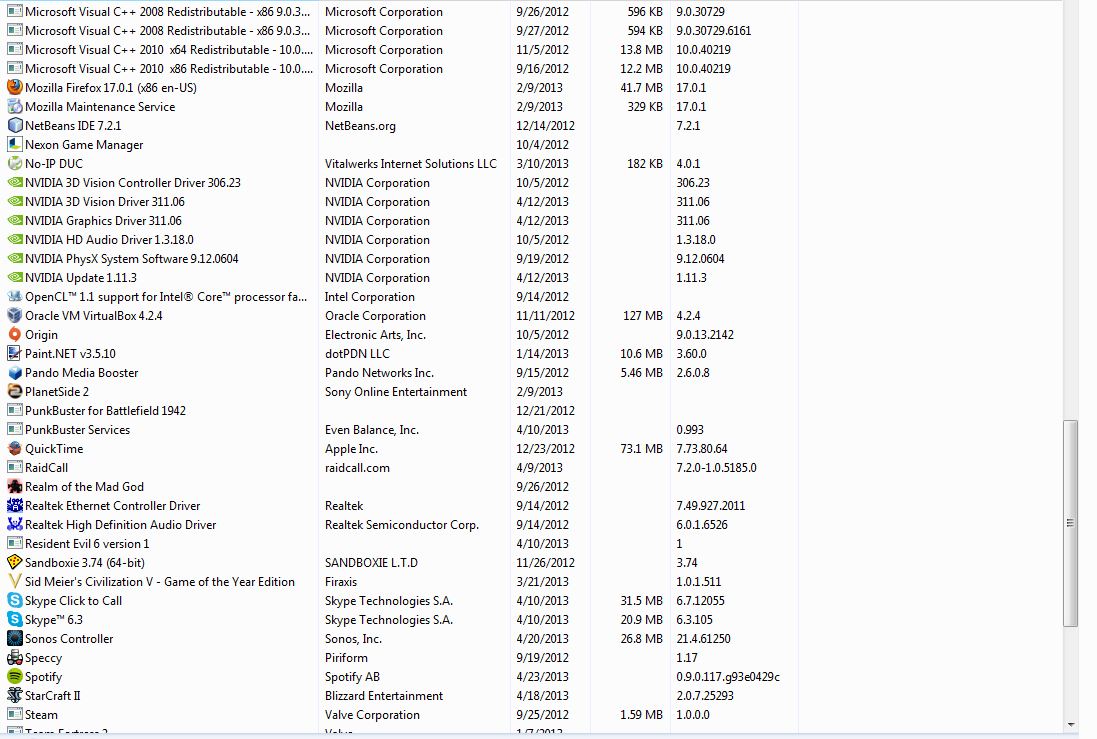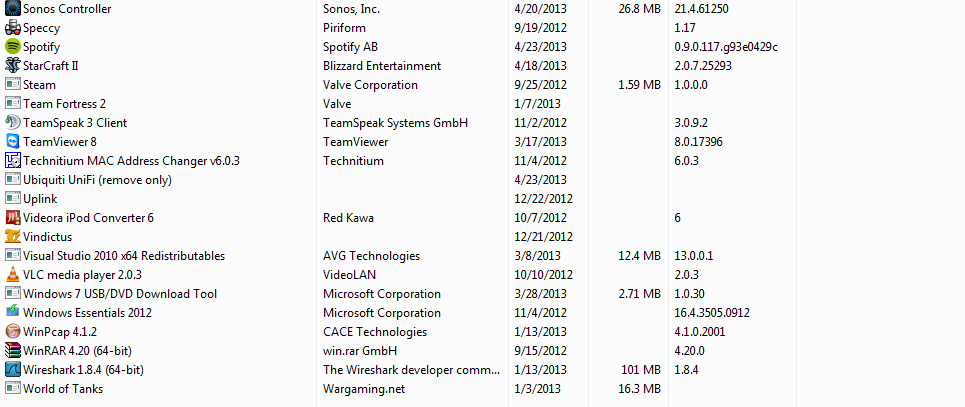New
#41
Want to get into overclocking, don't know where to start.
-
-
New #42
Well, I'm trying to find out why CPU-Z is reporting this:
Core Speed: 4223.89 MHz
Multiplier: x 41.0
Bus Speed: 103.02 MHz
With your current settings in the BIOS, the multiplier shouldn't be that high and the bus speed should be at 100.0 MHz. Do you have any CPU overclocking software installed at all?
-
New #43
-
New #44
I think i just found something, half of the time the core speed is around 1648.22 and the multiplier is x16, then it goes right back up to the one around 4000 in a minute, when im not even doing anything.

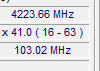
-
New #45
Would this be it?
CPU Z shows core speed and multiplier going up and down.
-
New #46
Wow. No overclocking software installed.
Did you build your computer, or did someone else build it?
Edit: At stock, the multiplier shouldn't go above x 39.0 and the Bus Speed (which is the "BCLK") shouldn't go above 100.0 MHz. It shouldn't change at all really, except for very tiny fluctuations which you'll always see. So, it looks overclocked to me.
-
New #47
-
New #48
Well at stock, the multiplier shouldn't go above x 39.0 and the Bus Speed (which is the "BCLK") shouldn't go above 100.0 MHz. It shouldn't change at all really, except for very tiny fluctuations which you'll always see. So, it looks overclocked to me.
Do you know if he attempted to overclock this for you at all?
-
New #49
-
New #50
Related Discussions


 Quote
Quote