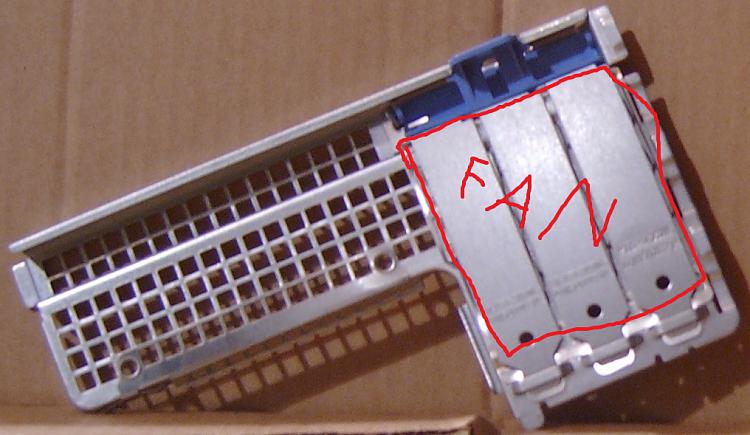New
#11
Well no, because I don't have a pile of cash to throw at this. I already spent $65 on this PC and the HDD failed 2 days after I began using it. I have to put a new HDD in and I can't have it eaten up by heat. Since no one will straight answer me on why the HDD is running so hot I have to assume it's hot because of case design.
My options are a PCI low profile slot fan or a HDD cooler. I can't use a 5.25 bay cooler because I only have one such bay in this computer. My only option for HDD cooling is something that can sit right into the 3.5 bay above it where the floppy drive was sitting, the same way a standard HDD or floppy would mount in, and they seem to make few of those type of cooler. I can't use one that mounts to the bottom of the drive because this case uses a plastic HDD caddy.
So I'm going to have to get this up and running for cheap otherwise I may as well buy another used PC. Failing other options I can drill out holes on the top panel to mount fans but the power cables will have to be long.


 Quote
Quote