New
#1
Clocking advice?
I've been dealing with a lot of lag issues with games (Assassin's Creed II, Crysis 2, etc), even though my hardware is perfectly capable of running these games. So I've decided it must be something to do with the clocking, but I'm unsure what exactly would be safe levels, and what what wouldn't, and I don't want to fry the computer. So, I'm asking for advice from those more knowledgeable on this subject than I am.
My specs are already in my profile, but for convenience, I'll list them here as well:
CPU: AMD FX 8350 8-core processor overclocked @ 4.52 GHz
GPU: AMD 7970 3 GB graphics card overclocked at 925 MHz GPU clock, 1,375 MHz Memory clock.
PSU: Corsair 850 Watt.
Is there anything I should change, or maybe increase voltage? I've read before that it can improve the performance significantly, but it's risky.
For reference (if it provides any useful info at all):
These were taken from the AMD Engine Control Center.
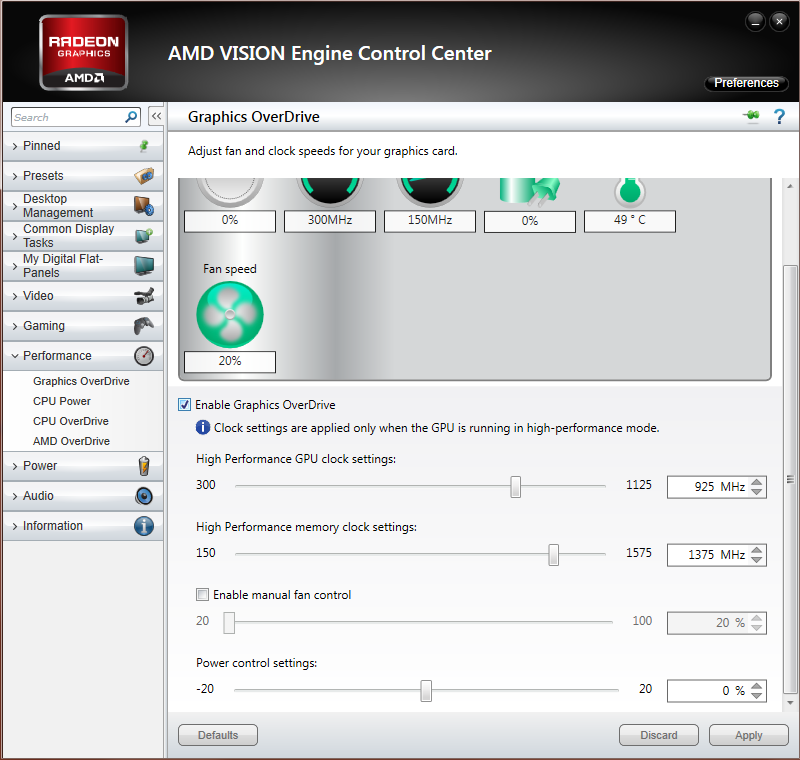
Last edited by Valsako; 17 Jun 2013 at 18:10. Reason: Added screenshots for additional information.

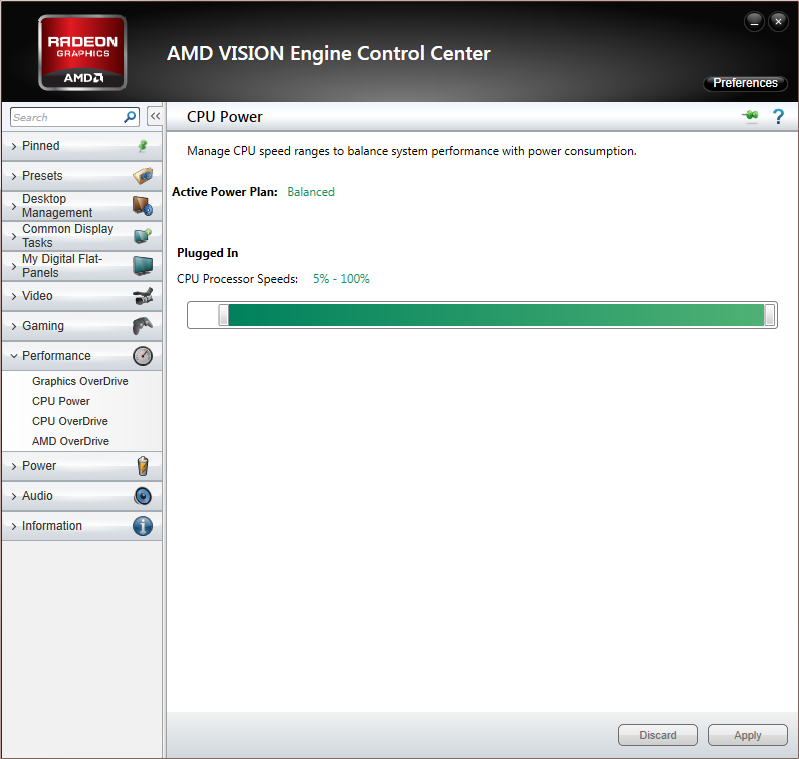

 Quote
Quote It's not likely that the CPU has anything to do with lag.
It's not likely that the CPU has anything to do with lag.