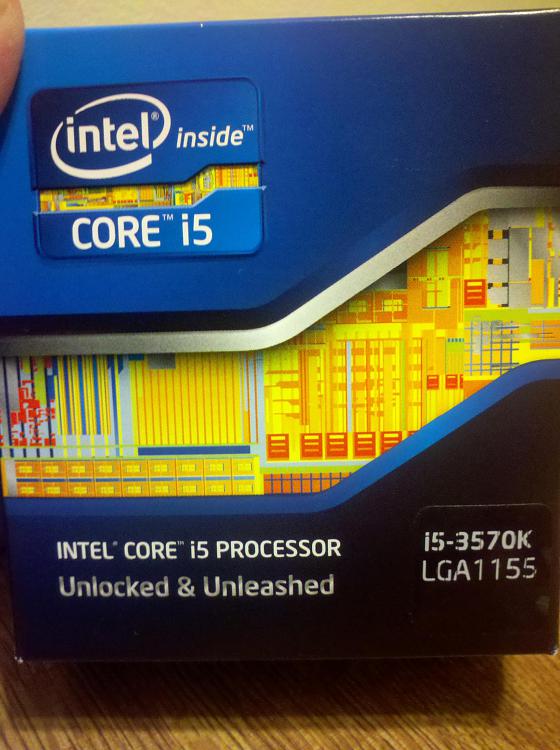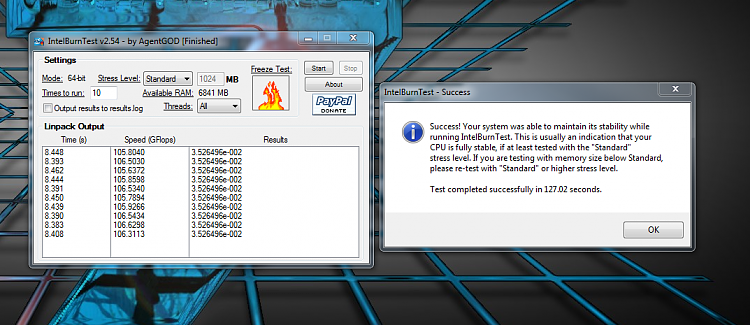New
#211
Official Seven Forums Overclock Leader boards
-
-
-
New #213
Thanks Kelly, I may be contacting you pretty soon. Right now I'm using Windows Home server 2011. There's a lot I don't like about it, but it is primarially a media server to me, and works pretty well for that.
Nice job, Doug. Great overclock. I especially like the voltage. Turn your power plan to balanced and you will see the real voltage. Don't ask why it works that way, I don't know but it does.
-
-
New #215
4.5 should be a piece of cake for that CPU. That's what I run mine at 24/7. I could go higher but what's the point?
-
New #216
I would start out with IntelBurnTest before you waste a bunch of hours validating anything. It will get HOT for sure, but if it will pass that, there is a good chance it will pass 12+ hours of Prime95 or AIDA64. My CPU(according to RealTemp and CoreTemp) gets to 70-75*C while it is under load with IBT and that is totally fine.
Here is how you should set IBT up......I think it is this way by default, but I don't remember. Times to Run-->10+(self explanatory), Stress Level-->Standard or higher(tests with varying amounts of RAM and will take longer the more it uses) and Threads-->All.

-
-
New #218
If you left the voltage set on Auto, it is probably using 1.3xx volts or more with a multiplier of 45. You should be able to get that down quite a bit and that should help with the heat some. For instance, I run 4.5GHz under load @ 1.256-1.264v and when not under load, it lowers the frequency and voltage to something more reasonable.
-
-
New #220
Doug, keep cpuz open while you are running it so you can see the voltage. Kelly is right, on auto is like saying take all the voltage you want. It will run on much less. That's the trick, get it to run at the frequency you want on as little voltage as possible. Voltage=heat.
Related Discussions