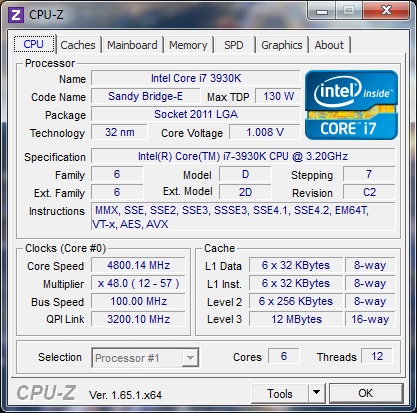Official Seven Forums Overclock Leader boards
-
![]()
Thanks for the tips, Tony. I spent weeks (more like months) doing research and reading reviews on smart TVs and LG seemed to be one of the better ones along with Samsung. We've, for the most part, done the things you suggested, I think. We are very pleased with the TV and the quality of the pictures. The only problem with it is that it's smart and I'm not. Once I figure that stuff out, I'll be happy. It's Greek to me, but my 11 year old Granddaughter came over and in about 5 minutes she was playing games online and had it all figured out. Kind of made me look dumb, and I've tried real hard to hide that from her.
As far as the AMD vs. Intel stuff, if you are doing Facebook, email, word and browsing the internet, an Athlon II will do just about as well as my 3770K. The difference comes when you really put stress on the CPU; that's when Intel shines. But even in Gaming, I think AMD will do as well as Intel for the most part. Encoding video, CAD work and benchmarks, Intel will shine. That's my story, and I'm sticking to it. You can start a real nasty flame war when you start talking AMD vs Intel. The last AMD CPU I had was the same CPU you have. When I made the switch, I was really surprised.
-
-
![]()
OK, to figure out your offset voltage, take your manual voltage, for instance, 1.275, open up Core Temp and start stress testing it.....Prime 95, AIDA64, IBT, whatever. Notice your VID right below your frequency. While stressing, it may bounce around some but you want to watch it for a few minutes and note what the most common number is. Mine jumps from 1.2510-1.2660 but stays at 1.2660 most of the time. Subtract your VID from your STABLE manual voltage and that is what your offset needs to be. Note that it can be +/-. So, if your stable manual voltage is 1.2750 and your most common VID is say 1.2550 then your offset would be +.020. If your VID is larger than your stable manual voltage, you will end up with a - number, which is acceptable. Offset and "Auto" is a generic way of feeding it what voltage it thinks it needs, but that may be way too liberal. In a nutshell, using an offset is a way of overclocking and yet undervolting at the same time, which is great. You want to find your stable manual voltage first and foremost, then you can apply an offset so you aren't running max voltage for an overclock while idling at 1600MHz.
ok I see what you mean dude I went 4.7 Ghz with that voltage and hell my guys was getting hot hot hot

this has to be the wall I went way over
85-86*C during IBT isn't bad at all.....TJ MAX is 105. I'm going to take some screencaps of my BIOS rq.
-
![]()
OK, to figure out your offset voltage, take your manual voltage, for instance, 1.275, open up Core Temp and start stress testing it.....Prime 95, AIDA64, IBT, whatever. Notice your VID right below your frequency. While stressing, it may bounce around some but you want to watch it for a few minutes and note what the most common number is. Mine jumps from 1.2510-1.2660 but stays at 1.2660 most of the time. Subtract your VID from your STABLE manual voltage and that is what your offset needs to be. Note that it can be +/-. So, if your stable manual voltage is 1.2750 and your most common VID is say 1.2550 then your offset would be +.020. If your VID is larger than your stable manual voltage, you will end up with a - number, which is acceptable. Offset and "Auto" is a generic way of feeding it what voltage it thinks it needs, but that may be way too liberal. In a nutshell, using an offset is a way of overclocking and yet undervolting at the same time, which is great. You want to find your stable manual voltage first and foremost, then you can apply an offset so you aren't running max voltage for an overclock while idling at 1600MHz.
ok I see what you mean dude I went 4.7 Ghz with that voltage and hell my guys was getting hot hot hot

this has to be the wall I went way over
85-86*C during IBT isn't bad at all.....TJ MAX is 105. I'm going to take some screencaps of my BIOS rq.
I think I'm set voltage 1.272 4.7 ghz stable no bsod's no errors ran some benches everything went smooth as butter and only that one core went 86c everything else is below and i am satisfied I think I can put this in the record books done deal
You guys are awesome for the help and the guide you know when I looked at the bios I almost said f this and ran back to my safe and sound AMD lol
-
-
Posted screenshots in the other OC thread.
-
Great job, Tommy. Looks like you have a great chip. And Kelly is right, auto for Vcore is like saying take all you want. And it will. Well done.
-
![]()
OK, to figure out your offset voltage, take your manual voltage, for instance, 1.275, open up Core Temp and start stress testing it.....Prime 95, AIDA64, IBT, whatever. Notice your VID right below your frequency. While stressing, it may bounce around some but you want to watch it for a few minutes and note what the most common number is. Mine jumps from 1.2510-1.2660 but stays at 1.2660 most of the time. Subtract your VID from your STABLE manual voltage and that is what your offset needs to be. Note that it can be +/-. So, if your stable manual voltage is 1.2750 and your most common VID is say 1.2550 then your offset would be +.020. If your VID is larger than your stable manual voltage, you will end up with a - number, which is acceptable. Offset and "Auto" is a generic way of feeding it what voltage it thinks it needs, but that may be way too liberal. In a nutshell, using an offset is a way of overclocking and yet undervolting at the same time, which is great. You want to find your stable manual voltage first and foremost, then you can apply an offset so you aren't running max voltage for an overclock while idling at 1600MHz.
ok I see what you mean dude I went 4.7 Ghz with that voltage and hell my guys was getting hot hot hot

this has to be the wall I went way over
That looks spot on the me Solar, good voltage and really the temps ain't that bad, don't forget IBT absolutely hammers the CPU and you won't get temps that high or even near in normal use.
For benchmarks you can probably go higher, but you may want to consider some better cooling in the future.
Nice work.
Paul.
-
-
Managed to push my i7-3930K's 6 cores/12 threads to 4.8GHz ("4799.91 MHz") on a decent air cooler. Not too shabby. :)
For stability and the health of my CPU, I'm not going to leave it running that high though.
Here's the validation link (Kind of funny that its layout/formatting doesn't have room for my 8 DIMMs): CPU-Z Validator 3.1
Alt+Print Screen CPU-Z image:
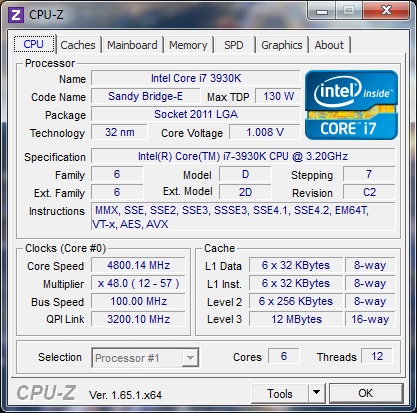
-
Great OC Wrend 
-
Great OC, Wrend. That is one heck of a Vcore for that OC.
-
Thanks guys.
Yeah, I have it set up so that both the clock rate and Vcore adjust dynamically based on load, so the Vcore can drop down pretty low at times. The loaded Vcore for this OC is closer to around 1.4V.
Makes for a great picture though, doesn't it? 


 this has to be the wall I went way over
this has to be the wall I went way over