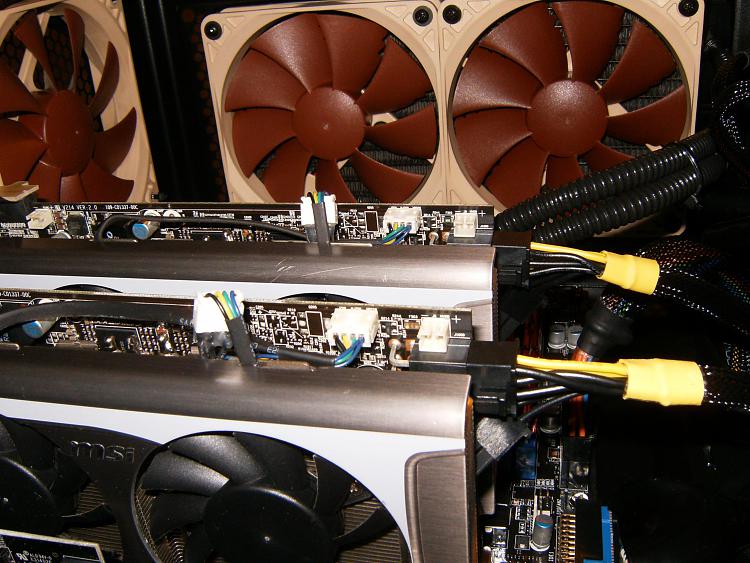New
#1
fans in or out?
hi i have a question about fans.my case is the corsair carbide 400r. there are 2 x120mm intake fans in the front ( which come with the pc), 1x 120mm fan in the back. and then extra room for 2x 120mm or 140mm fans on the top. and space for 2x 120mm or 140mm fans on the side, and 1x on the base of the case. now obviously, the front fans are intake. and the back one is exhaust. but are the top, side and bottom fans intake or exhaust ? and i am running a high end graphics card. thank you


 Quote
Quote