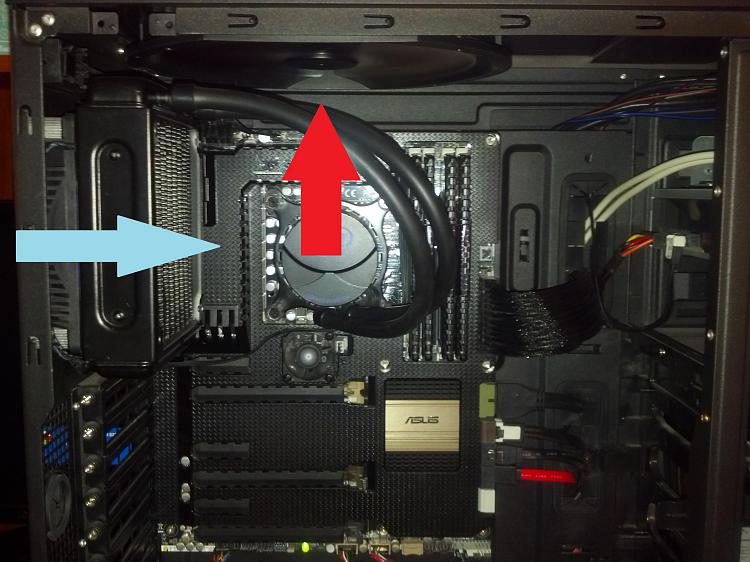New
#31
The theory behind making the water cooler fan an intake is it will be drawing cooler outside air through the radiator instead of the warmer inside air. You might want to try it just to see if it actually makes a difference.
It depends on where you plugged the pump cable into. If it's plugged into the CPU fan header or an regular, here should be a setting somewhere in the BIOS to determine what the speed will be. You would have to consult your MOBO manual since BIOSes will vary somewhat from MOBO to MOBO. Try adjust the speed higher to see if it makes a difference. You will just have to experiment
The cooler you chose is one of the smaller ones so there is a possibility it just isn't big enough to do the job.


 Quote
Quote